Quick Navigation
PCIe stands for Peripheral Component Interconnect Express, which is used on motherboards to connect different types of devices with computers. People use this component to connect different types of devices to computers. When you buy a graphics card, you keep in mind the version of PCIe.
There are different versions of PCIes available in the market for you. You must know what is better for you. In this article, we are going to describe two versions of PCIes that are PCIe 3.0 and 2.0. Let us know PCIe 3.0 Vs PCIe 2.0.
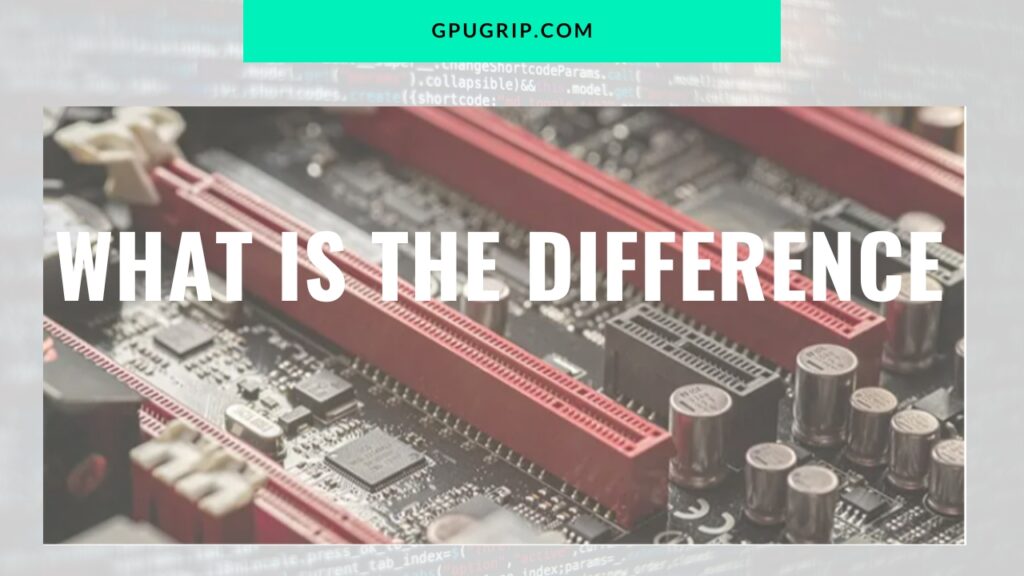
You may also Like: Is SLI Worth It For Gaming & Rendering?
What are PCIes?
PCIes are slots in computers that are used to connect different types of devices on computers for high data transfer rates. These components act as internal components of computers and allow you to insert such graphics cards, sound cards, network cards, and SSD cards. You can make faster data transfer with the help of these PCIes.
The reason for using PCIes in computers is also the faster data transfer. In the market, you will find different versions of these components depending on data transfer rates. They come in different ranges and prices. They are developed for different bandwidth rates, frequency, and data transfer rates.
By using these PCIes, your graphics rate goes high and you enjoy a high-resolution rate on your screen while gaming.
PCIE 2.0 vs 3.0: What is the Difference?
PCIes have different versions and all are different based on different features. These features make them superior to each other and give you a better performance rate. Let us check the difference between these two PCs by knowing about their features:
Here are the main features of these slots that will let you decide which is better.
Encoding
The first and main difference between PCIe 3.0 and 2.0 is an encoding which makes them efficient in data transfer. PCI 3.0 encodes data at the rate of 128B/130B while PCIe 2.0 encodes data at the rate of 8B/10B. This encoding difference lets you think about these two versions for buying.
The difference in the transfer encoding rate makes it clear that PCIe 3.0 is more efficient than its version 2.0. This helps you transfer data at a higher rate and make sure your tasks are efficient.
Bandwidth
Bandwidth lets users access the data faster and more efficiently. When we compare this feature, we find the PCIe 3.0 with higher bandwidth as compared to the 2.0 version. This feature enhances the speed of data access and data transfer. It has twice the bandwidth rate than the 2.0 PCIe version.
If you want to have higher bandwidth, you must choose version 3.0 for your computer. It will make the performance of your system faster.
Best Deal: Best GPU Under 300 in 2022-23
Data Transfer Rate
The main use of PCIes is to make the data transfer rate higher and this rate goes high with the versions. You will find upcoming PCIes with higher transfer rates on your devices. If we talk about the data transfer rate of version 3.0 and 2.0, version 3.0 has a higher data transfer rate. The PCIe version has 8 GT/s and version 2.0 has 5GT/s…
It is clear that PCIe version 3.0 has a higher transfer rate and will transfer data among devices faster than the 2.0 version. You must select this PCIe for the motherboard of your system to attach data devices.
Power Usage on Devices
No doubt there is much difference in data transfer rate and bandwidth among both versions of PCIe. PCIe 3.0 transfers more data than version 2.0. But the power usage will wonder you when you will come to know that both PCIe versions use the same power on your devices.
PCIe 3.0 should use more power because it transfers more data as compared to 2.0. But it does not use more power and works at the same power usage which makes power efficient also.
FPS Performance Rate
FPS rate while playing games is another difference among PCIe versions when you attach a graphics card to your PC. It makes the graphics performance higher on your screen and lets you enjoy the best gaming and video experience.
The PCIe 3.0 version provides more frame rate on video-related tasks than the 2.0 version. You will enjoy high-resolution games on your PC without worrying about the FPS rate. But in some games, you will find the same FPS rate among both PCIe versions. PCIe Express 3.0 graphics card gives you a high-resolution screen while gaming.
Will a PCIe Express 3.0 work in a 2.0 In 2.0 SLOT?
If we talk about the PCIe Versions, PCIe version 3.0 is commonly used on motherboards to attach devices. It is for faster data transfer and a higher FPS rate on your PC. But the older PC versions have the PCIe version 2.0.
Now the question is this; can a PCI express 3.0 work with a 2.0 motherboard? The answer is obviously yes. You can use the PCIe version 3.0 on a 2.0 version motherboard. This is because the PCIe version 3.0 is designed in such a way that it is compatible with the 2.0 version motherboard.
It is compatible with forward and backward versions of PCIes. you can use older and new versions of cards on this PCIe version easily. You will enjoy all the features of PCIe 3.0 using it on the 2.0 PCIe version motherboard.
Final Thoughts
PCIes work to enhance the data transfer rate, bandwidth, and FPS rate on the devices that you connect to your computer. In the market, you will find different versions of PCIes that give you better performance. Above we have described the difference between the two versions of PCes.
PCIe version 3.0 is better than the 2.0 version in all features.

