Quick Navigation
If you are visual effects, Computer animation, and 3D expert, you can do image processing and graphical rendering using CPU and GPU. Although both chips go hand in hand and share many characteristics, significant variances can impact the processing speed and quality of your rendering.
But one thing is sure: CPU rendering is the industry standard, and graphic designers frequently use it in various projects. Conversely, GPU-based rendering is developing rapidly, but it still has a long way to go. And yes, many graphic designers prefer GPU-based rendering for this reason. But it boils down to the question of which microprocessor is superior.
Let’s look have a look at this CPU vs. GPU rendering,
You may also Like: Best Graphics Card for 3D Rendering
What are CPU and GPU Rendering?

You might already know that the CPU-central processing unit transforms the data you provide into the information output you see. In fact, the CPU is a computer’s control hub accountable for handling a wide range of functions, among which is rendering images.
On the other hand, if you ask what is GPU rendering, it is the chip that handles the images and graphics. Note that GPU or graphic processing unit is primarily made for rendering images. Since GPU runs all illustrations, it offloads some CPU’s tasks enhancing the system performance. In addition, GPU is used for more than just graphics; it may also perform quick mathematical operations for other jobs.
What’s the Difference Between CPU vs GPU Rendering?
The course of action of both processors differs between CPU and GPU microprocessors from one. While GPU can concentrate all computational resources on a single task, a CPU uses multiple calculations to process jobs. Moreover, the number of cores also makes a difference. While the CPU uses numerous cores (up to 24) for sequential serial processing, thousands of smaller, more effective cores known as CUDA cores are the GPUs task handler.
If you plan to buy a microprocessor, you must know the ins and outs. Moreover, you must be mindful of your rendering requirements to make a good choice. And since microprocessors are expensive, you can also make your system perform better.
In addition, keep in mind that the CPU is prone to overload by graphically demanding applications, so you will impede computer performance if you don’t have a GPU. Moreover, GPU brings a lot of perks if you are a graphic designer since modern GPUs outperform conventional CPUs. GPU is a real workhorse for processing speed, memory bandwidth, and activities that demand numerous parallel processes. In other words, you can improve processing speed by 50 to 100 times with a GPU.
However, CPU rendering is more frequent and will take an hour to process. On the other hand, rendering on a GPU takes only minutes. But does that qualify GPU for 3d rendering? Let’s discuss the perks of both GPU and CPU.
Top Search Query: Should I Upgrade my CPU or GPU?
Advantages of CPU Rendering

Handle Complex Tasks
One of the major advantages of CPU rendering is that complex task processing may be better handled than the GPU. When managing parallel operations, GPUs are programmed to process large amounts of (graphical) data. So to utilize the best of the GPU, all of its cores must process the same task simultaneously. But the problem is that GPU finds it challenging to maintain synchronization when you throw multiple jobs for processing. On the other hand, the CPU could do it with ease. So if you are a 3D enthusiast who needs to work with whole scene creation, go for CPUs, as its architecture is well adapted.
Massive Memory
The average GPU features a maximum VRAM capacity of 12 GB. So if you are a graphic designer who works on several projects at once, you will quickly use this VRAM. Another important factor is that GPU memory does not cache. Therefore, adding additional GPUs to an existing system needs care if you don’t want a performance bottleneck. On the other hand, memory can be massive, between 8 and 64 GB. So if you have to leverage more RAM space than your computer can handle, it will not be a problem, except it will slow down the system.
Continually Effective
While working on a rendering project, if you encounter system crashes, it indicates that your graphics card is the problem. Consequently, a computer setup’s most problematic and unstable ingredient is the graphics card, leading to a simple driver upgrade problem. So if you are more inclined to CPU-based systems, don’t worry because it uses a reliable, known renderer with few bugs.
Precision
You might ask why the CPU rendering is industry standard. The quality of the CPU is one of the major reasons. So if you want accuracy and quality, CPU-based rendering is the best. With CPUs, you will achieve far greater outcomes.
Quickly Add Nodes
If you are a GPU renderer, you can process multiple keyframes in seconds. However, you will need more support to increase your memory. Outcome? It will complicate things with the compatibility of graphics cards across all computers. On the flip side, you can easily add extra or spare devices with CPU-based rendering. If you want to add an external GPU for rendering, you can do it with CPU rendering.
Advantages of GPU Rendering
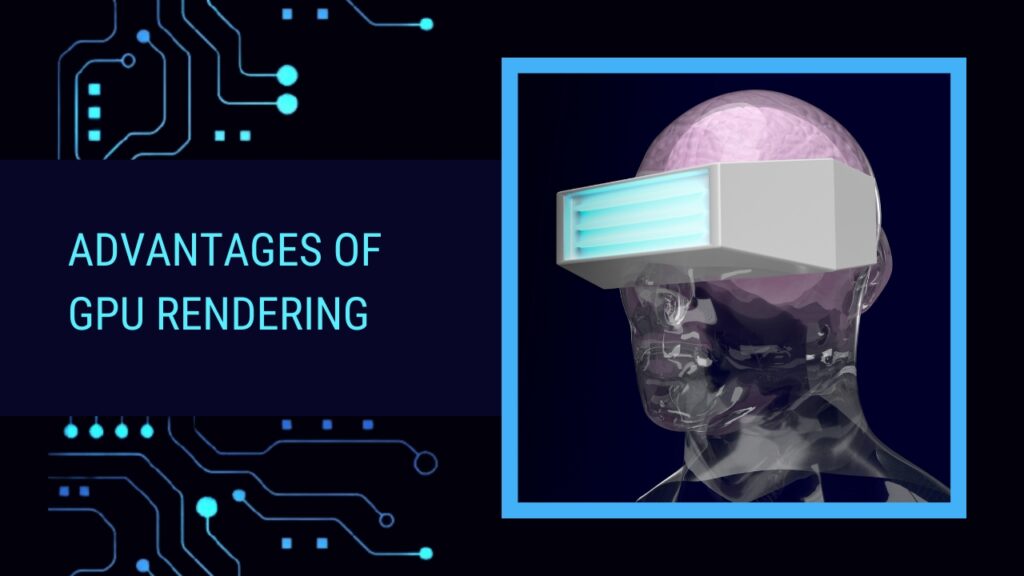
Improved Rendering
Since GPU-based systems are novel and up-to-date with technology, many graphic designers prefer them. Moreover, because GPUs have more core processors than CPUs, you can get an equal performance of up to CPUs from a single GPU. While CPU rendering can take ages, a GPU renderer completes the job quickly. Compared to rendering with CPUs, you can make changes while saving time.
Complete Features
Artists can create high-end 3D designs and VR-ready graphics using GPU without cost-prohibitive CPU rendering farms. In addition, you can complete studio-like graphics with a GPU at home. So you get a complete rendering package without costing much.
Flexibility
If you leverage a GPU-based system, you will need no maintenance or electricity costs as you need with individual CPUs. Moreover, you can affordably upgrade your system with a GPU-based rendering. If you want to enhance Graphical processing with more GPUs, you can add them without extra electricity or maintenance costs. Additionally, GPUs use less energy, further lowering the power use cost.
Technology that Improves Over Time
Since GPU technology is continuously improving so you can achieve the best processing results. Moreover, GPUs may offer larger VRAMS along with predictable and steady performance.
Most Effective for Graphically Intense Rendering
You can rely on GPU rendering for game development, 3D visualization, image processing, deep machine learning, and large data processing. Graphics-intensive rendering will benefit greatly from the usage of GPUs.
Conclusion–CPU VS GPU Rendering
So now you are aware of CPU software rendering vs GPU rendering. The decision between a CPU-based and GPU-based system will depend on your individual demands and preferences. Both of these solutions are equally effective.

