Quick Navigation
Do GPU fans always spin? The answer may be yes or no because it depends on the brand and manufacturer. In normal conditions, GPU fans start to spin when the workload is high on the graphic card. In some GPUs, the fans start to spin when you turn on the system and start to work. But in some situations, the GPU fans spin when the temperature starts to rise.
In this article, we are going to discuss the GPU fan spinning and what to do if the GPU fans are not spinning. Read the article to know your answer.
You may also Like: Best CPU and GPU Combo
What are GPU Fans?

Every graphic card processing unit has a fan that is a hardware circulating device. This device is used to keep the GPU cool because it gets hot while working. This GPU fan keeps the PC temperature in an optimal range while working on high-intensity tasks.
GPU fans are built-in hardware components in each graphic card that work to enhance the performance of the graphic card. They work to keep the graphic card temperature in the normal range to reduce the system breakdown. In some PCs, these fans start to spin as the system is on but in some PCs, GPU fans start to spin when the workload is high.
GPUs have mostly 2 fans to cool down the graphics card and system. It also depends on the GPU power and what number of fabs it has. If the GPU is more powerful it may contain 3 fans to cool it down while working. The work intensity decides the fan working. If the system is working on normal tasks, it needs only one fan to work. But if the workload is higher then it may need two to three fans to spin.
Do the GPU Fans Spin Always?
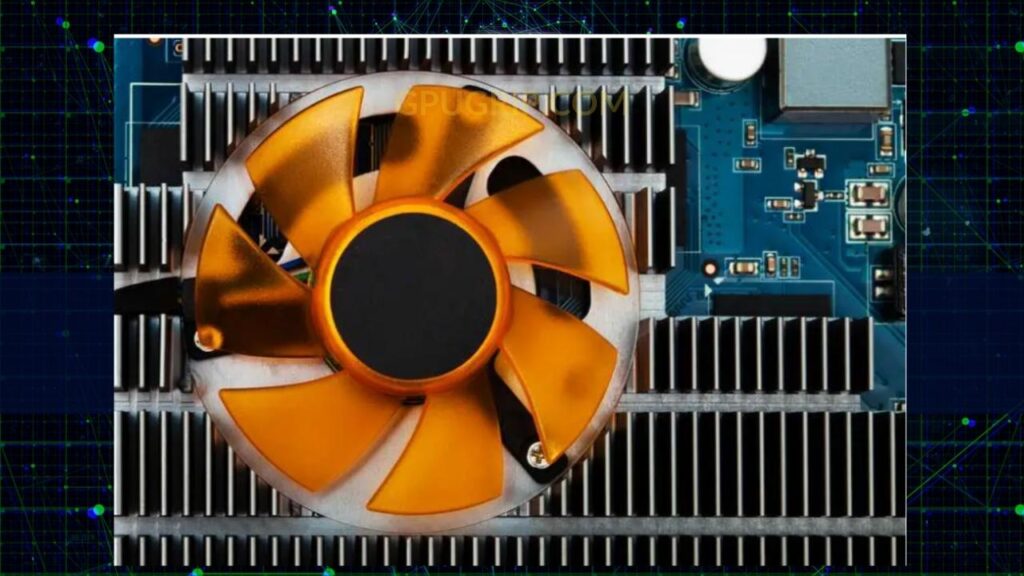
Mostly the users are confused about whether the GPU fans spin always or not. It depends on the GPU activity and system temperature. In some PCs, these fans start to work when it is turned on. But in some other systems, GPU fans start to spin when the temperature starts to rise due to heavy workload. Some of the GPU fans activate the fans when the temperature starts to go beyond the limit.
If you are working on light tasks such as video watching or some other common task, the GPU does not spin the fan. In these situations, the GPU does not feel the load and can work without activating its fans. But if you are running high FPS games and any other heavy tasks on your system. In this condition, the GPU feels a load on it and its temperature starts to rise.
The Newer graphics cards do not activate their fans until the temperature reaches higher. They set a temperature limit after which the fans start to spin. You can set a high speed for GPU fans to spin faster and remain on all-time on the system. The NVidia GPUs turn on the fans when the temperature crosses 50 or 55 degrees Celsius.
The GPU turns on its fans to cool down the system and lowers its temperature. These fans help to control overheating on the system and GPU. They enhance the system’s performance. You can observe the fan situation in the system when you start to work on a PC. If GPU fans are always spinning, you need to make sure the wire connection is always correct to avoid any system loss due to high temperature. You may need to check the BIOS update or need for fan adjustment to make sure the fan is spinning.
Related Article: How Hot is Too Hot for GPU?
In which way should my fan spin
Do you know in which way the GPU fan should spin? Do the fans spin continually or after some while? As we have stated above that the GPU fans spinning depends on the GPU power consumption and the nature of tasks running on the PC. In normal situations, the GPU starts to spin when the temperature reaches 50 degrees Celsius or more.
The spinning way also depends on the nature of the GPU whether it is of high quality or not. If the GPU is of higher quality it does not get hot while doing normal tasks or games of lower FPS. But if you are using a low-quality GPU on your system, it needs fans to activate all the time to maintain optimal temperature range.
You need to set an optimal temperature range for starting the GPU fans to work to keep the system away from crashing. This setting will automatically put the fans to spin when the temperature goes beyond the limit. In this way, you do not need to check out the temperature whether it needs to be cooled down the system or not.
If the GPU fans are not spinning or working even at too high a temperature, you must check for it. Some old GPUs stop working when the temperature goes high and fans are out of order. In these conditions when you find GPU fans not spinning, you have to check out for hardware issues or system boot. If you have done the BIOS update on your system, you do not need to turn on the fans for a while.
If the temperature goes above 50 degrees Celsius and your GPU fans have not started to work, you must check for the issues. Check the problem due to which the fans are not working and fix the issue. It may happen due to a lower power supply or BIOS issues. Sometimes the fans go out of order and stop spinning.
In high-rated tasks and games, the GPU fans must spin fast to cool down the temperature. In normal tasks, it may be better to not turn on these fans because the system works at normal temperatures in these tasks.
Final Thoughts:
In GPUs, we find a hardware component that is a GPU fan. These fans are built-in into the graphics card to cool it down when it generates heat. GPU fans start to spin to cool down the system by lowering the temperature and making it perform faster. The GPU fans do not always spin and their spinning depends on the GPU power and task nature of the PC.

