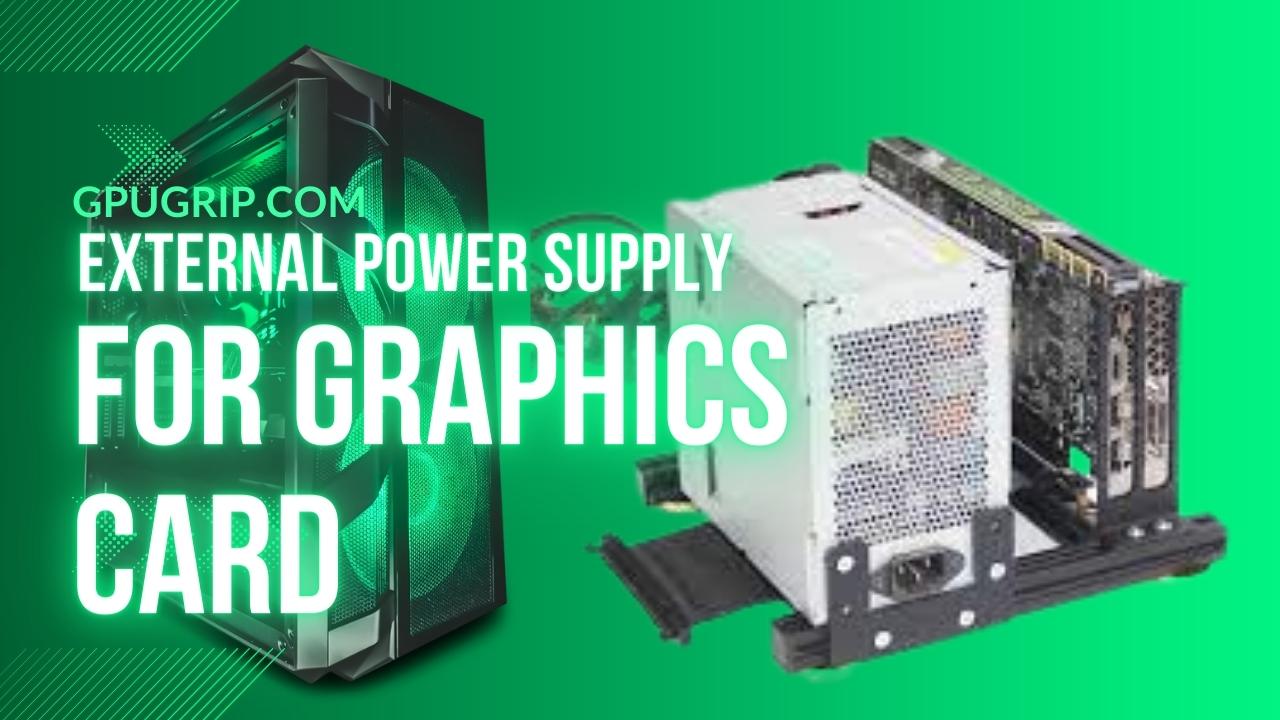Quick Navigation
Upgrading your PC with extra graphic cards is the best thing you can do to enhance your gaming experience. But that comes with a downside as well. Despite the fact that gaming PCs’ can go hand in hand with several graphic cards, they often need extra wattage from your PC’s power supply.
So when your computer’s PSU cannot handle that extra wattage, you must run for an external power supply for the graphics card. With different wattages on your motherboard, you provide your GPU with the extra power needed to render HD video. If you want to learn more about external power supply for graphic cards, read this guide till the end!
You may also Like: Does Using Dual Monitors Use More GPU Power
What Is a Supplemental Power Supply?

Your computer comes fitted with a power supply that converts AC to DC and distributes it among all the motherboard components. But what if your power supply has less power to accommodate your extra GPU? It will shut down and only works if it is within the limit. In that case, you need an additional or supplementary power supply to accommodate your GPU’s wattage needs.
Note that this secondary power supply is contained within a computer or laptop, causing while providing extra wattage to the whole system. Usually, these supplementary PSUs are made to fit into a 5.25-inch drive bay, but these vary. Moreover, you will find a card slot with an opening for the port at the CPU on the system’s back. Once connected to the CPU, the PSU can power the internal PC components via various component cables. You can supplement not only the GPU with the PSU but also other components as well. In addition, these devices mostly feature PCI-Express graphics with 6-pin or 8-pin power connectors. Why?
Because the supplementary PSU is most frequently leveraged to power the modern power-hungry graphics cards. In addition to these connectors, the PSU also boasts 4-pin Molex and SATA power connectors for internal drives.
The lowest Power: 6 Best Low Power GPUs
Although the PSU can go toe to toe with your graphic card’s power, it usually has a slightly lower power output than a typical power supply owing to its smaller size. You can get a maximum power output of 250 to 350 watts, enough for most GPUs.
And yes, if you want to swap an old PSU with a modern high-power PSU, you can do so. But by adding an extra GPU instead of changing one with the older one, you can get more power wattage at the end of the day!
Most ask Question: PCIE 2.0 vs 3.0: What is The Difference
Why Use an External Power Supply for Graphics Cards?
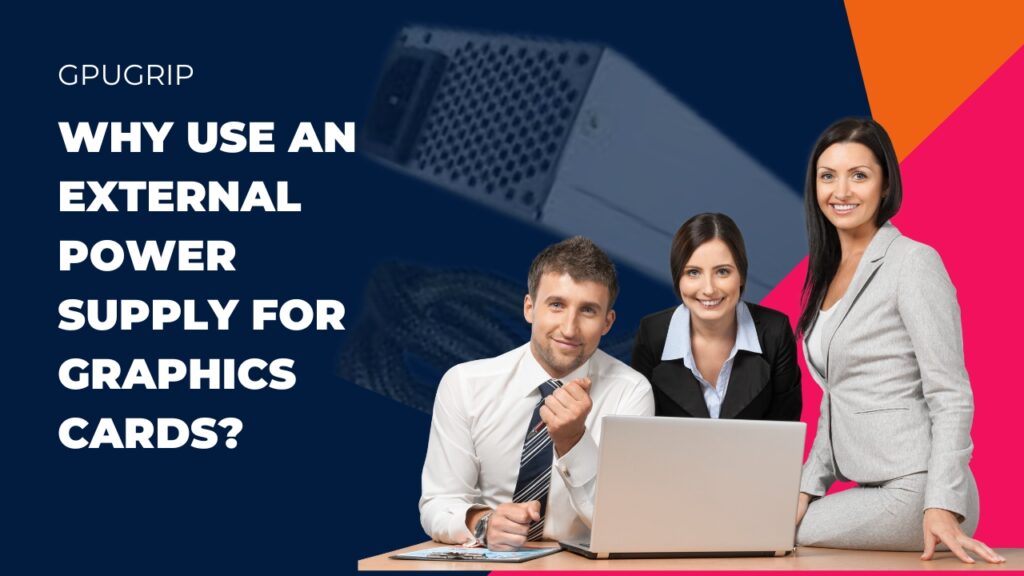
If you want to get the best out of your GPU for rendering and gaming, you have to provide enough power to run the graphics card. Not only RAM but a GPU also plays a part. So for your PC to run both RAM and GPU, it needs an external power supply for the graphics card. When installing a graphics card in a system, ensure it is not underpowered and has the right power connectors.
In addition, if you are a busy guy who needs a lot of drives and components to work with, you should get an extra power supply. This way, you can run multiple drives on one PC. And since you cannot change the proprietary power supply of most computer systems, an extra power supply can cope with different power needs. Therefore, supplementary power sources are a great option for enhancing a system’s functionality without replacing it.
Why Not Use a Supplemental Power Supply?
You might already know that power supplies are a primary source of heat generation within computer systems. Since the power supply constantly works hard to fulfill the power needs of the computer component, it produces heat.
This heat is a by product of the different circuits that convert AC and send it down low-voltage lines while converting to DC inside the system. The heat is not much of a problem with a computer’s built-in power supply because it is made for airflow into and out of the case.
On the other hand, the second power supply is housed inside the casing without adequate airflow, it generates additional heat. If the system has enough cooling to handle the excess heat, this isn’t much of a problem. And worse can happen if the system cant handles enough heat. It can shut down or even damage circuits due to their inability to handle the additional heat. Before supplying an extra PSU, check if your system can bear the heat burdens it would produce.
Can you run one GPU with two power supplies?
You can leverage a second PSU to split the load if a single PSU cannot provide enough power. But remember, you cannot power one GPU with two power supplies. You have to connect the GPU to one power supply only. For instance, you can use the additional PSU for the hard drives, and for GPU, you can use the existing power supply.
Is dual PSU safe?
Although the external PSU can increase power output, it is risky to do. But if you are desperate, make sure you disconnect the GPU from the older PSU and connect to the supplementary one. Next, be mindful of your system inter airflow because the heat from the extra PSU will damage the circuits if not addressed.
Conclusion
External PSU can enhance your system’s power wattage, and you can attach other devices. However, you should go for quality PSU since it will last a long time. Moreover, you should also be mindful of your system’s power requirement and get a PSU.