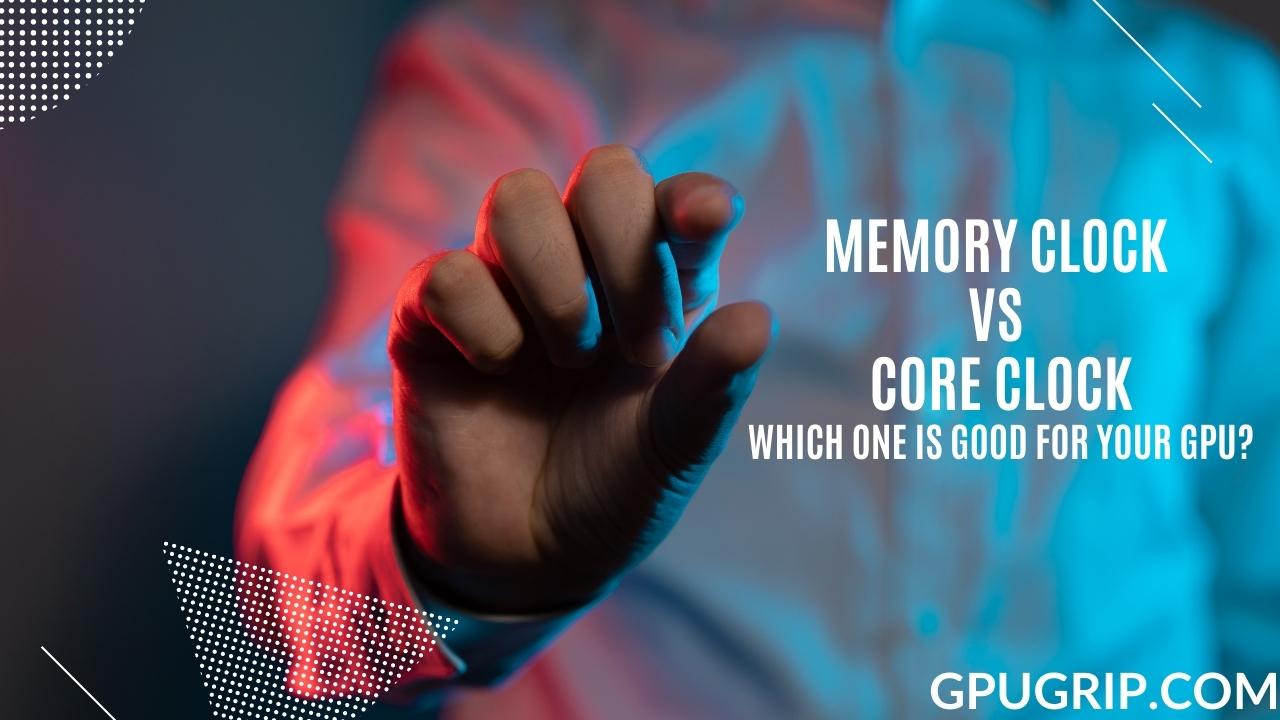Quick Navigation
When you first purchase a GPU, you see a plethora of numbers on a GPU spec sheet that seem gibberish to non-tech individuals. However, in this huge number list, you might also see core clock speed and VRAM or memory clock speed. But what do core clock and memory clock numbers tell about a GPU?
Note that the GPU’s memory clock and core clock are equally important for the best performance, but if you want to choose one over the other, read this guide until the end!
You may also Like: The Ultimate Guide: AMD GPU Scaling
What is Memory Clock or VRAM Clock?

A Memory clock is a VRAM or Video RAM of your GPU.
Simply put, the Memory clock implies the frequency of data transfer from VRAm to the processor.
You might be surprised to know that GPUs also have RAM.
The same as computer RAM, the GPU VRAM also works the same with the difference of storing graphical data only.
Your GPU’s VRAM can temporarily store materials, such as graphic textures, that you use in the game. The clock rate for GPU memory implies that your VRAM can store more graphical data.
Moreover, you can speed up your GPU’s processing ability with a faster VRAM.
Consequently, having a more immediate memory clock GPU can get the best out of your GPU performance since it reduces its processing burden.
In addition, you can also make your GPU performance better, thanks to overclocking.
More Article: How Much VRAM Do You Need for Gaming?
What is a core clock on a GPU?
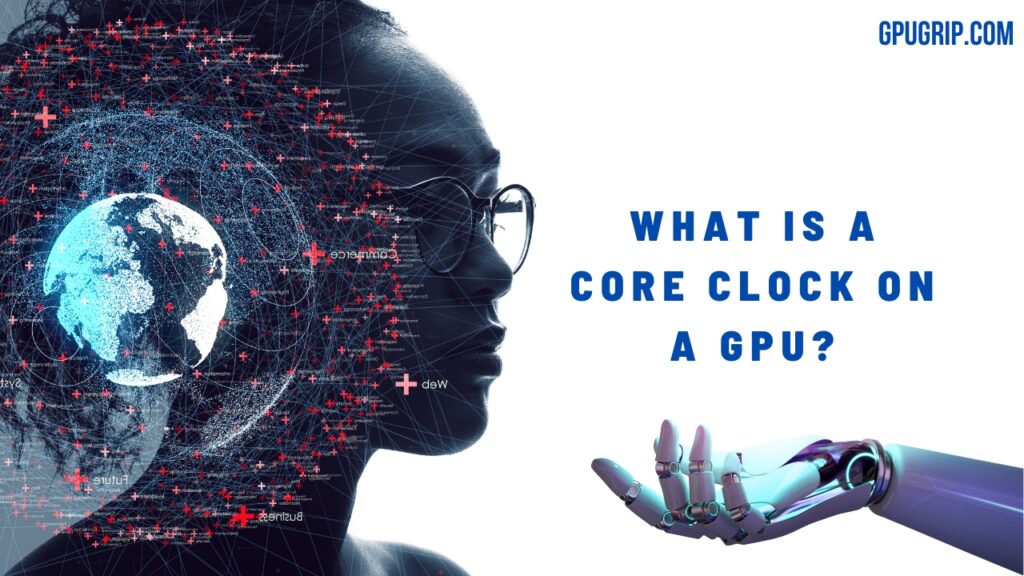
The core clock of your GPU is the matrix that measures the GPU’s main chip potential to process data. Since the VRAM transfers the data to the processor, the core clock refers to the speed of graphical processing data it receives from VRAM. The core clock is vital when buying a GPU because it influences your in-game performance and frame rates. The greater the core clock, the greater the frame rates will be. But note that this only holds when you compare different models of the same GPU. This is due to the fact that every GOU is unique and contains other component numbers and build structures. s good core clock can give you better frame rates and improve game performance since it processes game textures rapidly.
In contrast to the core clock, the memory clock measures how rapidly the memory or VRAM can store and re-deploy graphical resources into the game world.
Increasing the core clock will be best to make your game run smoothly.
Since VRAM makes for processing game elements, you can have a lag-free gaming experience while not increasing frame rates.
Best Choice: Best Graphics Card for 3D Rendering
How GPU Core Clocks Impact System Performance
If you compare the GPU core clock vs. the memory clock, the core clock will have the edge over the memory clock in terms of performance. Why? Because your GPU performance depends on the processing power of the processor, and the faster it processes data, the quicker the VRAM will share it with the processor.
In simple terms, maximizing the core clock speed of the GPU will increase its number of processing applications per second, guaranteeing your GPU’s best-performance GPU. It is the same as the CPU’s working principle but with the exception of having only graphical data in the GPU core clock. But remember, if you only slightly increase your GPU clock speed, it will not guarantee an improvement in the system’s performance.
Remember, the GPU’s power and efficiency will not depend solely on the core clock since several components and factors make for the best GPU performance.
But still. A GPU core clock directly targets the GPU performance. So for those who want to take their game to another level by improving the FPS GPU core clock, it is the more important specification.
But is it completely not necessary to consider GPU memory clock speed? Let’s see how it impacts the performance.
How Do GPU Memory Clocks Impact Performance?
As GPU memory clock speed explained earlier, you see that has a positive impact on GPU performance. However, it’s a step behind the core clock speed. Although if you favor this GPU specification, it can be fruitful most of the time, its core clock makes for the best performance.
Many non-tech users cannot comprehend whether the GPU VRAM kit is faster for different applications, unlike the CPU’s conventional RAM.
As we mentioned earlier, the VRAM is a kind of vault that stores all the graphical data for the GPU. The GPU will use that visual data to produce a certain scene. That scene can be your favorite game title map or a 3D max image rendering task.
So what if your GPU needs more data to process, but your vault (VRAM or memory clock) is not spacious enough to store the quick-access data of the GPU? In this case, your system might crash and cannot run the application, or it can also start your computer memory. You might assume that using computer RAM can be good, but it’s not since this will cause the PC RAM to get sluggish, reducing overall system performance.
In addition, the memory clock makes for good or bad resolution and texture fidelity of the displace besides raw capacity in games.
For instance, if you want to run any AAA title or other favorite game, you can play it at 1080p with high textures on a GPU consuming 4GB of VRAM or less. However, things will start to mess up when you try to hit 4k on smaller VRAM.
It does not matter whether your GPU processor can handle the 4k settings of the game. If you have a VRAM with less storage capacity, it can substantially impact the performance of your games. Because every character and object you see dancing on your computer screen first pass through VRAM.
So what happens if you encounter VRAM bottlenecks, that is, when the memory clock is too weak than the processing speed and vice versa?
VRAM-related bottlenecks can be fixed in two ways. Your best bet is to add extra VRAM to the system. But it’s different from your typical computer system RAM upgrade since you have first to check there is enough power supply for the GPU on a computer motherboard.
In addition to that, you can also overclock the GPU memory clock since it increases the operating speed.
Conclusion
People frequently become perplexed when comprehending the specifics of the GPU memory clock and GPU core clock since these words mix.
The core clock represents the processing capacity of your GPU. Moreover, it also tells you how quickly your GPU processes data. On the other hand, the memory clock represents the VRAM of your GPU and momentarily holds graphical data.
With that said, we sincerely hope that this guide assisted you memory clock vs. the core clock.