Quick Navigation
Are you an avid gamer who wants to uplift the gaming experience to another notch? Or are you a graphic designer who wants prompt editing and rendering without a lag? I was in the same boat when I wanted to take an edge over my multiplayer games. And I had a few GPUs which I wanted to connect and leverage for fast processing.
But you will encounter one of two names whenever you opt for interlinking GPUs. SLI and NVLINK. Although the practice of interlinking GPUs is not new, as it has been around since the 1990s, SLI made a grand entrance in 2004.
However, it failed to impress experts like myself due to its subpar speed. But NVIDIA never settled on less, and that’s why they introduced a big brother to SLI, NVLINK. It surpassed SLI in performance and established itself as a superior option. So let’s see how these NVIDA kids are different.
The Most Popular: PCIE 2.0 vs 3.0: What is The Difference
About SLI
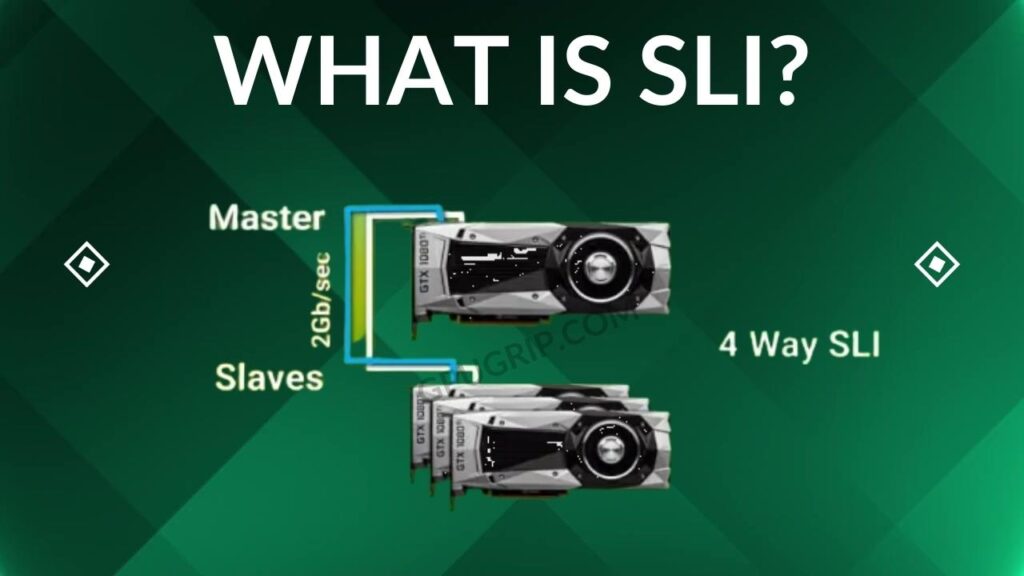
As SLI was introduced first, I wanted to enlighten you about this one first. So what is SLI?
It’s a “Scalable Link Interface” via which I can connect 2-4 GPUs to perform computations.
Now that sounds really straight. Let’s talk about some technical stuff.
SLI lets you arrange multiple GPUs (up to four) in a hierarchal structure where you assign one GPU priority over others. Now in this hierarchy, the top GPU or prioritized GPU has only one duty, and that is to ensure that all the bottom GPUs complete what you throw at them. Now you might think it’s amazing that they get the job done collectively and promptly. And the fact that the other GPU doesn’t even need a whole new PC setup makes it an even more enticing idea, but here is caught.
Your parent chip will be labored to perform computational tasks assigning and then collecting it from the other cards to display on the screen. So let’s say your GPU has a 12 GB VRAM; you will only get part of its processing power since your card will be busy with other tasks. Therefore you will lose a lot of precious processing power of the GPUs.
Another downside of SLI is that you will need an SLI bridge for simultaneous processing. And when you have to process large batches of data, GPUs have to share the bulk of information between them, which leads to unnecessary bottlenecks.
Should I get the SLI bridge?
If you had asked me this question two decades back, I would definitely say yes. Why? Because back then, GPUs were not powerful, and you couldn’t do heavy processing on a single chip. But now you get plenty of GPUs from NVIDIA and AMD, which let you enjoy SLI-like processing on a single chip.
So I would say SLI is not a way to choose; instead, go for a powerful GPU. And one more thing, with an extra GPU in a PC case, you will have to suffer from overheating issues, power, and space issues, so why not get one good GPU and then waste money on extra peripherals?
You may also Like: Is SLI Worth It For Gaming & Rendering?
About NVLink
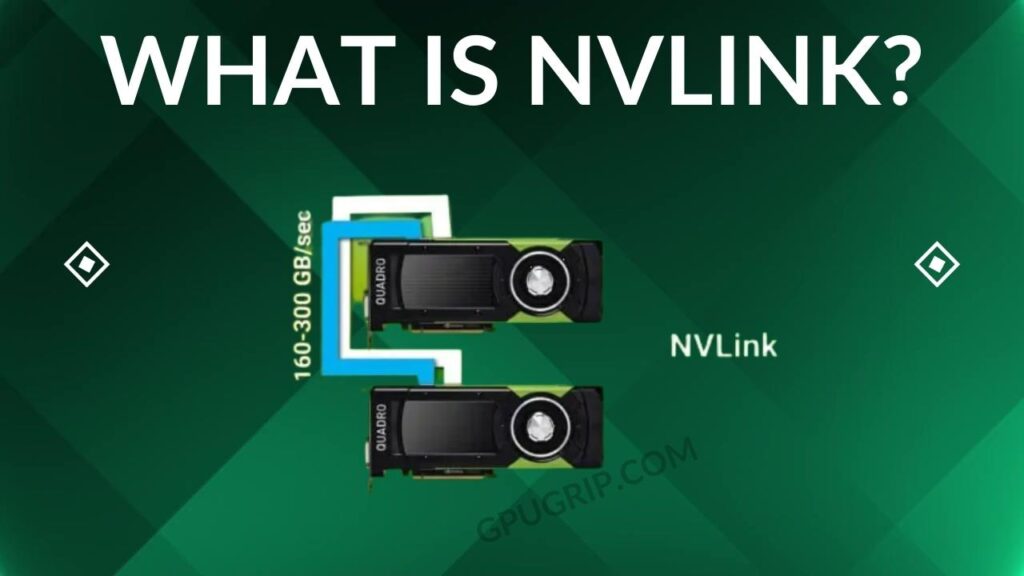
NVLink’s name seems interesting as it indicates a relation to NVIDIA. Yes, NVLink is also an NVIDIA initiative that was introduced to bridge the gaps of SLI. So NVLINK can let you connect up to 16 GPUs. But don’t blame me for fluff, as it’s for enterprise space for consumer space, you can connect two chips. So let’s just say that NVLink blows SLI out of the water.
NVLINK is way faster than SLI, how? It puts a foot on SLI’s master-slave hierarchy; instead, you can connect the GPU in a mesh network. I will not go into tech details, but in mesh connection, there is no parent-child node, all chips are considered equal and hence divide the workload equally.
Now see that parent chips don’t have to scavenge for collecting and distributing computational data. In other words, each card can access the memory of the other, making information transfer faster and more efficient for gamers like me. That is the change NVLINK brought to our lives. So NVLINK is around 200 times faster than SLI.
Should I Get NVLINK?
I must say NVLINK has been the game changer for most professional guys out there, like 3D artists, data miners, and those who do excessive computations. But if you are a gamer like me who want to experience 8k gaming by leveraging more GPUs, I’m sorry, NVLINK is not that magic wand.
For complex computation, NVLINK will work wonders, but for gaming, you will run into problems like micro stuttering and many others. So trust my words and do go for VLINK either instead, get a powerhouse of GPU for your gaming needs.
Can NVLink work with SLI?
The answer to this question is hazy. NVLINK and SLI both serve the same purpose of connecting GPUs right. Now NVLINK swallowed the SLI and came up with better functioning than SLI. So, in my opinion, yes, SLI and NVLINK are both compatible in the sense that they both have the same purpose. But technically, they both are way different since the former work on master salve and the latter on mesh topology, so no, they are not compatible, at least directly. As I said earlier, NVLINK is a newer and better option than SLI, but it’s not the same.
Should I Leverage NVLink for Gaming?
Did I mention earlier that NVLINK is not suitable for gaming? Yes, NVLINK is best for those who want to finish their computational tasks promptly. If you are like me and are curious to explore NVLINK’s lengths for gaming, sadly, you will be bound to your GPU capacities. Still, if you want to use NVLINK for some high-end gaming, consider these points:
- Your preferred game might not be a fit for NVLINK. Why? Because not all games can run on multiple GPUs setup.
- As for me, I always prefer the best price-to-performance ratio. But with NVLINK, your idea of saving bucks will be ruined? Why? Because you will need more than one powerful GPU, I’m sure that will make a hole in your pocket. And even if you bear the cost, your games might not benefit from it, so your money will be wasted.
- overheating is an issue with one GPU, and what if you install multiple heat-producing chips in your PC case? It will take a toll on your motherboard and other components functioning, as excessive heat can damage them. And don’t forget you will need a supplemental PSU as well.
So is NVLINK worht for gaming? No, but our hopes are high, as NVIDIA never disappoints when it comes to gaming rigs.
Will NVLink double My GPU VRAM?
Now who told you that NVLINK will double up your VRAM? NVLINK is merely a technology to connect GPUs; how come it doubles up your VRAM? You can share graphical data to process on different chips while using a single PC, but you don’t get the perks of 16 GB VRAM on an 8GB VRAM chip. Although you don’t get surprised by 16 GB VRAM performance out of 8GB GPU owing it its data sharing policy, you can get fast processing of the data.
Which one is Best for 3D rendering, NVLink or SLI, or multiple GPUs?
So you are looking to uplift your rendering endeavors by leveraging more than one GPU? There are different contributing factors to this question’s answer, but one thing is crystal clear, SLI is out of the rendering game, why? Because it is mainly designed for real-time gaming graphics. And also, most rendering software hates the idea of SLI bridging and hence does not support it.
Now coming to NVLINK. 3D artists can gain much from it since it efficiently sare and processes data on multiple GPUs. You can render complex scenes easily, thanks to NVLINK’s direct communication and reasons.
But remember, the support and benefits of NVLink largely depend on your rendering software.
So now, coming to the multi-GPU scenario. Yes, it’s way better than NVLINK for rendering. Since most rendering software has the capacity to divide the workload between them, you get instant scenes ready with these settings. And the best part is that you don’t have to worry about connecting and removing the bridge in these settings. My 3D artist friends out there will be happy to know that multiple GPUs settings are supported by most rendering engines like Autodesk Maya, Chaos Group’s V-Ray, and Pixar’s RenderMan, but still, you can ensure that your 3D rendering engine work fine with these settings.
Conclusion
So what’s your favorite, NVLINK or SLI? If you ask me, I would say none, why? Because both are designed to increase your gaming rig’s cost while opening gates for different problems. But If you are a professional data miner or 3D artist, I recommend going with NVLINK, as it greatly improves your work efficiency. Sorry gamers, I would recommend getting a powerful GPU that offers amazing FPS than getting two GPUs that only cut the performance ratios.

