Quick Navigation
Although both CPU and GPU go hand n hand to make your PC performance the best, it leaves you puzzled to upgrade the CPU or GPU first.
If you are an avid gamer or merely do internet browsing or regular work on your PC, it might be difficult to identify if CPU or GPU is the culprit behind your system’s poor performance. You must find what might prevent the PC from performing to its maximum potential.
For instance, GPU becomes your ground reality for an avid gamer or graphic designer. But CPU is crucial for those who experience lagging during games or routinely use 100% of processors while performing tasks.
But that’s not the end of the story. In reality, there is much more complexity to consider, which we are discussing here!
You may also Like: Is RTX 2060 Good For Gaming?
How to Determinate CPU or GPU Bottleneck in System?
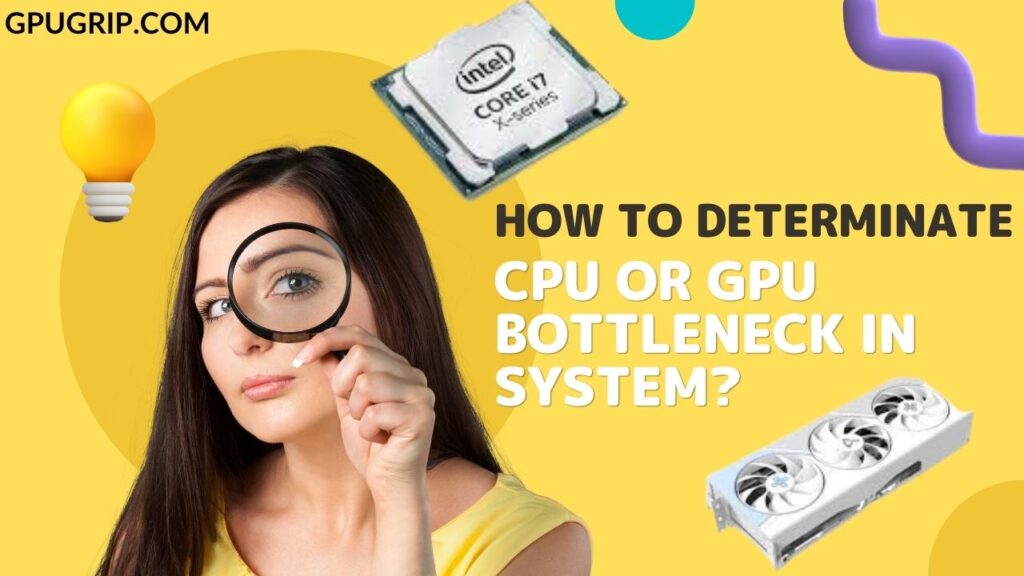
Before you plan to update your system, you have to find the culprit, whether your CPU or GPU is the bottleneck in your system. After figuring it out, you must consider which would give you a higher-performing system. And after answering these two questions, the final step is to consider the cost.
Since there is a new invention in the gaming world every day, you must assess if your CPU or GPU upgrade will survive in the coming years. Simply put, you must check for how long your system will be potent to play the titles you like. And last but not least, you should check if your system allows upgrading your GPU or CPU.
Moreover, if you are wondering if I should upgrade my CPU or GPU first, you can use a few methods to determine this.
First Test–Asses GPU and CPU Performance
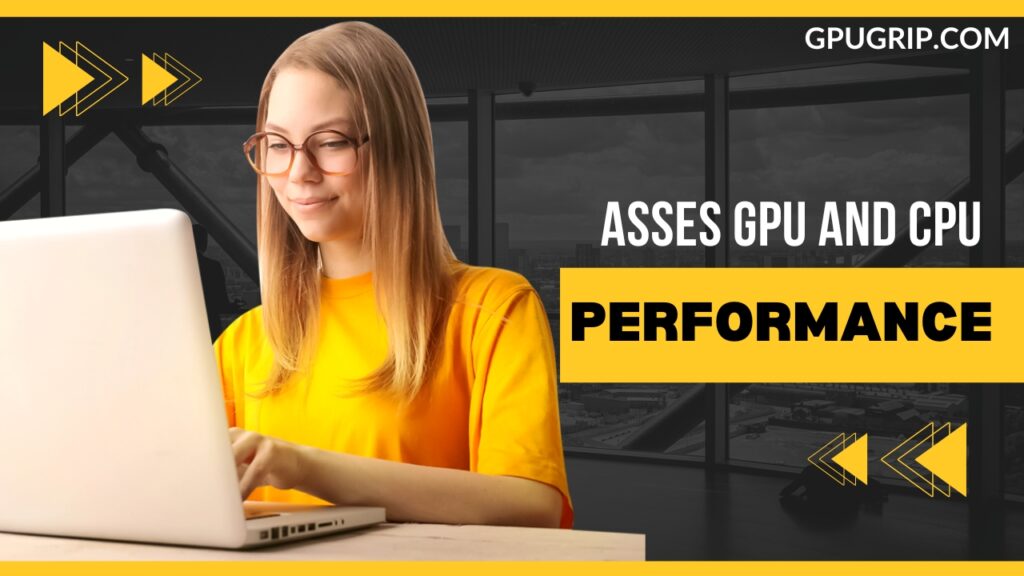
Play some games to check whether your CPU or GPU lags the system. Check if your game moves quickly while staying aesthetically striking.
You will need a GPU upgrade if you can’t play your favorite title in the best frame settings (or your desired FPS). Besides, if your GPU flawlessly handles the graphics but still you lag in the gameplay, you need a new processor to handle the game. Your gameplay experience will only be best if GPU or CPU can go hand in hand.
While this is not the end of the story, it is a good start to knowing whether you need a new GPU or CPU.
2nd Test—Check CPU and GPU performance during the game

Another way to check system upgrade needs is by checking the in-game performance of the CPU and GPU. For that, you need to open a game with settings that allow checking the GPU and CPU while playing.
You can check the GPU and CPU performance while playing by hovering over the options menu. Not every title has this option, but the one that lets you play games and watch performances at the same time.
During the game, if you see your processor is barely working while your GPU is always running at its full capacity, then your GPU is not a good fit for your CPU. And if things are working the other way around, it means you need a CPU upgrade.
Again this isn’t a once and for all solution since every application uses your system resources differently. A single game will only tell you a little about your machine.
Other Tests
To get the hang of your system upgrade, you need to play several titles and graphic applications and launch a task manager to read system stats. This way, you can assess your system’s performance behavior.
After launching the Task Manager while running applications, you can get readouts on memory and disc utilization besides the in-game graphics.
This way, you will learn whether you need a RAM upgrade, storage upgrade, or another expensive upgrade such as GPU. After assessing the system performance, you can know the reason for your system lagging.
However, let’s assume that your GPU and CPU are both significantly underpowered, which one do you need to upgrade first?
Which should you upgrade first?
It all boils down to your computer usage, budget, and the age of your GPU and CPU. If you are more inclined to graphic intense applications, go for a good GPU however, for faster office work, you can go for a CPU upgrade.
Since upgrading both processors will render different performance outcomes for you, you need to decide which application you use most. Here is how to decide which processor you need to upgrade!
Gaming Application
Gaming enthusiasts are undoubtedly well familiar with the GPU vs. CPU debate. Both processors go toe to toe to provide the best gameplay experience. Your GPU makes for the best in-game graphics, while a good CPU ensures lag-free game operation. Whether you need a GPU or CPU depends on your game preferences.
You can go for a CPU upgrade if the game speed is everything for your gameplay experience. On the other hand, if you prefer good graphics and frame rate above everything, go for a CPU upgrade.
Video editing
If you are a 3D designer or professional videographer, you need a GPU upgrade before everything else. Since the GPU handles image rendering and graphics processing solely, photo and video editors will gain a lot from a good GPU.
However, don’t underestimate the CPU as well because you can certainly not work with a super-lazy or nonfunctional CPU.
Other Applications
If you are a regular user who merely does internet browsing and uses other office applications a good you will need both processors to be decent.
Remember that a general rule of thumb is that if you need to use graphic-intensive applications like 3D Max etc. you need to go with an upgraded CPU. On the other hand, for faster system performance go for a new chipset.
More Article: How to Run Overwatch on a Low End PC
Final Thoughts
The decision of whether to replace your CPU or GPU can be challenging. Since you have to make a handsome investment in both processors you should first thoroughly investigate which one to upgrade. Check which one is slow and sluggish. Moreover, also understand what other components would need upgrade at the same time.
We hope this guide helps you in figuring out which should I upgrade my CPU or GPU. But before you hand over your cash, conduct more independent research.

