Quick Navigation
GPUs are the basic need of a motherboard to run games on your PC and perform other intense video tasks. They perform data transfer work while playing games on your PC. GPU also provides a high-resolution screen for enjoying a smooth gaming experience with new versions of games. Do you want to check motherboard GPU compatibility on your PC?
Gamers must check the graphics card before installing it on the motherboard to confirm whether it will work or not. Many factors let you know the compatibility of a GPU with a motherboard. In this article, we will know these things in detail to check GPU motherboard compatibility.
You may also Like: PCIE 2.0 vs 3.0: What is The Difference
What is a GPU?
A GPU is a graphics card that is installed on the motherboard of your PC to enhance the screen performance. These cards have become an important need of gaming PCs to enhance data transfer during gaming and let gamers enjoy smooth gaming screens. It is made of many small processors to provide realistic images and videos on screen.
GPUs are available in a large variety in the market at different prices and models for gamers. Gamers can buy these GPUs according to their needs and budget to install on the motherboard. GPUs enhance the traditional performance of CPU on desktop computers, laptops, and other dynamic simulators.
How to Check Motherboard GPU Compatibility?
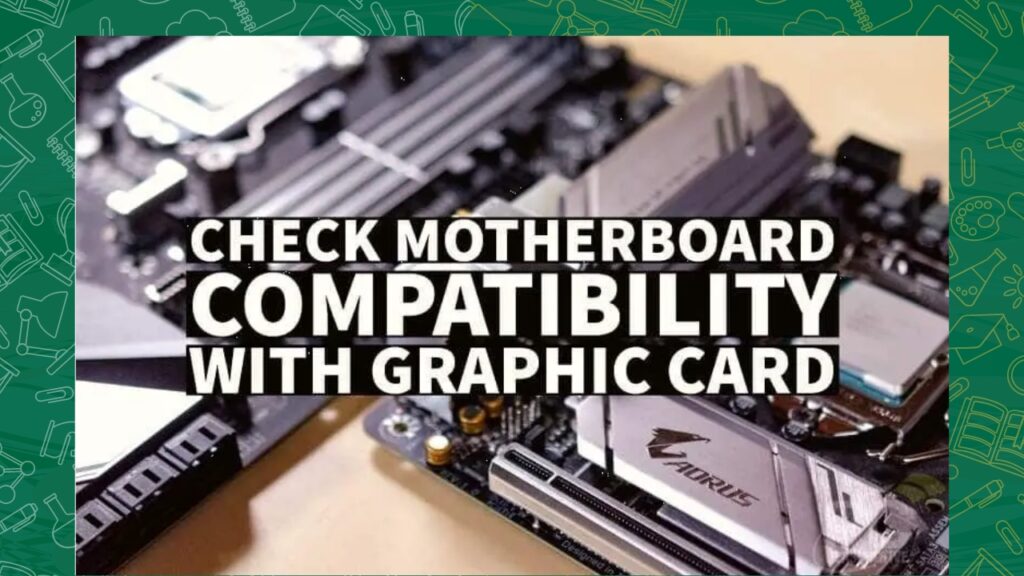
Do you want to buy a GPU for your motherboard and check its compatibility? In a short time, GPUs have become a part of modern computing technology. You must check a GPU before buying your motherboard. A GPU has many main components that must be compatible with your motherboards such as processor, memory, and clock speed.
These components work differently and affect the system’s performance. The memory control unit controls the data transfer rate while gaming and other video tasks. The processor works to process data that is stored in the PC and clock speed measures the proper speed.
Most Searched: 6 Best Low Power GPUs
Here are the factors that you must consider while buying a GPU for your motherboard:
GPU Size
The first and main factor that you have to consider while buying a GPU is its size. The size of the GPU must be compatible with the motherboard of your CPU. A few years ago, people were not using smaller graphics cards that were compatible with motherboard motherboards. But now GPUs have become powerful and are not compatible with older motherboards.
This size compatibility can cause an issue for your system and affect the CPU performance. So make sure the size of graphics cards is compatible with the motherboard. For its best performance on your system, the size of the graphics card should be according to your motherboard.
GPU Pins to Install on Motherboard
Gamers want to buy the GPU to enhance the system’s performance. The GPU compatibility with the motherboard also depends on the pins on the GPU. If the GPU has more pins then you can install it on your new motherboard to use power and communicate.
But if the graphics card has several pins compatible with motherboard pins, you cannot install it. So it is also important to check the GPU type and motherboard types before buying it. Ask the manufacturer to make sure the pins on GPU and motherboard are compatible.
Power Connector on the GPU
GPU needs the power to work on the CPU and perform its tasks which are data transfer and providing a better display screen to the gamers. The main cause of GPU use in gaming platforms is its power usage. The motherboard manufacturer must make it compatible with GPU power to give its best performance on the system.
GPUs use different types of power connectors to get power from motherboards and perform their tasks. The manufacturers must design the GPU power connectors according to the motherboard. If the GPU cannot get the required power from the motherboard it cannot perform its tasks efficiently.
The GPU has different power connector pins to connect to the motherboard and get power. Mostly they have 8 power connector pins and 6 power connector pins. But some of the GPUs also have 4 pins to connect with the motherboard to get power. The power connector pins must be compatible with the motherboard pins.
The PCI Express slot
You can install the GPU on the motherboard slot for work. The motherboard may contain more than one slot for GPU installation and you have to select the best PCI slot for its installation. PCI Express is the most efficient slot for GPU installation on the motherboard because it provides the best interface for working.
But the issue is that all the graphics cards are not compatible with this PCI slot. You must buy the GPU that is compatible with this PCI Express slot on the motherboard.
Power Requirement
Power requirement is another factor that determines the GPU compatibility with the motherboard. This factor determines the work performance of the GPU on your system. Graphics cards need more power to work and perform efficiently. Consider this factor while knowing testing the compatibility of the GPU with the motherboard.
Most of the motherboards have extra power connectors to provide power with GPU but you may need additional power also for its work.
The chipset on the Motherboard
Motherboards have a chipset that may affect the GPU performance and you must check this chipset. If you need to upgrade the GPU, check if this chipset is compatible with the new GPU or not. If the motherboard has the latest chipset then you can install the GPU on the motherboard of your system.
Ask the manufacturer or check the website to know about this chipset or motherboard to install the GPU.
Conclusion
GPUs are the needs for gamers to install on the motherboard to get the best display screen while gaming. You will find different types of GPU in the market for your motherboard. But, you must check the compatibility of the GPU with the motherboard to install it and get efficient performance.
All the above factors let you check the GPU and motherboard compatibility of your system.

