Quick Navigation
If you want superior gaming but lack the space for large video cards, a low-profile graphics card might be your best solution. Choose a low-profile GPU if you’re building a compact system or looking to upgrade your current one.
Since these cards have a smaller size and footprint than traditional video cards, they are ideal for use in workstation layouts that are more sleek or compact. It’s essential to keep in mind that not all cards will have the same power as their full-sized equivalents, which means some cards won’t work well for sophisticated gaming or video editing.
You may like this: 6 Best Low Power GPUs
Check the details thoroughly before purchasing to ensure interoperability with your pc case and power supply, which is very important when selecting a low-profile video card.
Quick Comparison of Some of the Best Picks:
| ZOTAC Gaming GeForce GTX 1650 | 4GB | 896 | 1620 MHz | 1485 MHz | 12 GB/Sec | 128-bit |
| ZOTAC GeForce GT 730 Zone Edition 4GB DDR3 | 4 GB | 384 | N/A | 902 MHz | 25.6 GB/s | 64-bit |
| MSI GT 710 2GD3H LP | 2 GB | 192 | N/A | 954 MHz | 12.8 GB/s | 64-bit |
| ZOTAC GeForce GT 1030 2GB GDDR5 Graphics Card | 2 GB | 384 | 1468 MHz | 1227 MHz | 12.8 GB/s | 64-bit |
| Sapphire 11315-01-20G Pulse AMD Radeon RX 6400 | 4 GB | 768 | 2321 MHz | 2039 MHz | 128 GB/s | 64-bit |
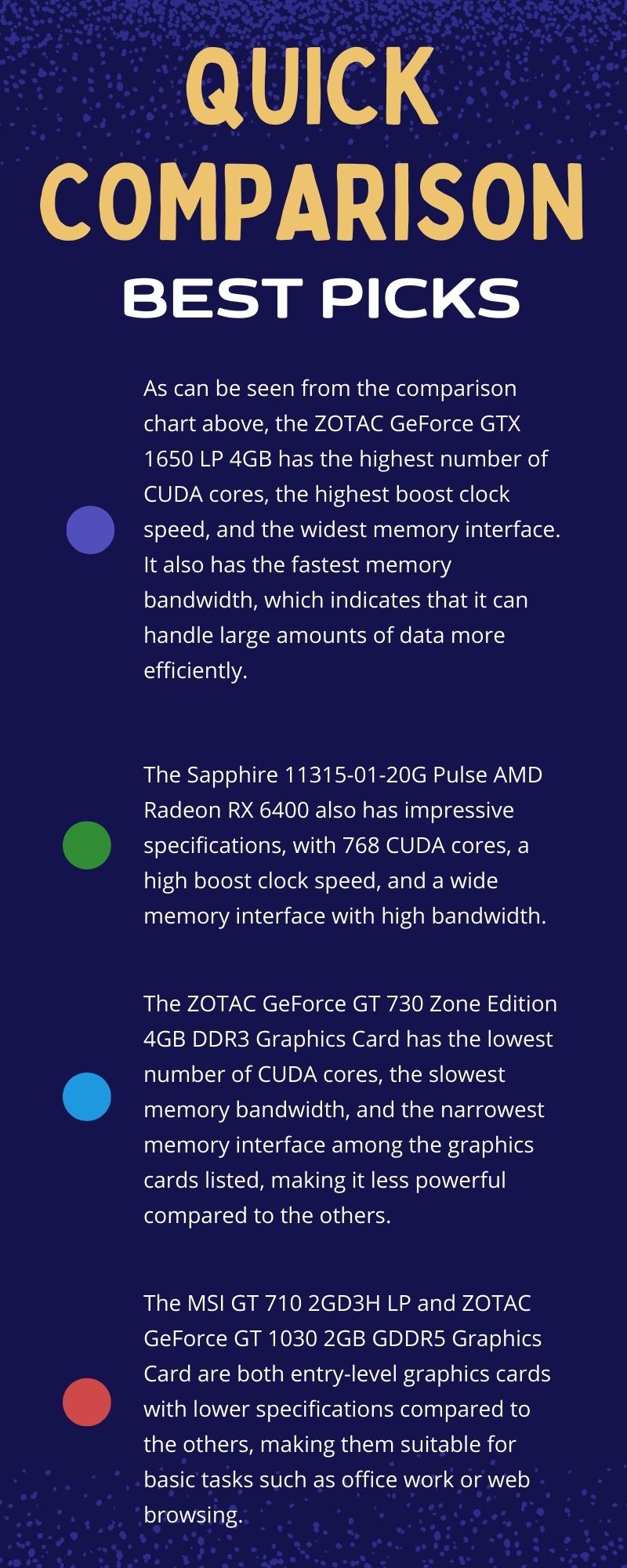
Our Picks for Best Low-Profile Graphics Cards
The best low-profile graphic card must be able to meet your gaming and rendering needs. Moreover, it needs to have a good cooling system to make for lag-free performance. Here are some of the best low-profile graphic cards detailed review.
1. ZOTAC Gaming GeForce GTX 1650
editors picks
Reasons to Consider
The Zotac GeForce GTX 1650 is the most affordable NVIDIA GPU for under 200 dollars. Your gameplay will be enhanced with its 12 nm processor and 9896 CUDA cores. A sunflower-designed heat sink and Icestorm 2.0 cooling technology ensure no overheating of the graphics card.
Specifications
- Ram: 4GB GDDR6
- Video Output: HDMI 2.0, DisplayPort 1.4, and DVI-D
- CUDA: 896 Cores
- Boost Clock Speed: 1620 MHz
- Base Clock Speed: 1485
- Bandwidth: 12 GB/Sec
- Memory Interface: 128-bit
This GPU is a good choice if you want an excellent graphic card for your gameplay on a limited budget. You can easily play most of your titles since it has 4GB GDDR6 VRAM and a massive cooling fan. For such a reasonable GPU, it also incorporates Nvidia’s Turing architecture.
Graphic illustrations can also be rendered using this GPU’s 896 CUDA cores. You can process visual data much faster with its boost clock of 1620 MHz, even though its bandwidth could be better.
Thanks to HDMI 2.0, DisplayPort 1.4, and DVI-D ports, you can connect as many as three monitors for multi-display 4k resolution.
2. ZOTAC GeForce GT 730 Zone Edition 4GB DDR3 Graphics Card
low end gpu
Reasons to Consider
If you want a low-profile graphics card for gaming but want to spend less, go for this Zotac GPU. Its compact form factor makes it a great choice for smaller PCs or sleek desktops. Moreover, the card comes with 4GB of memory, which can boost performance. In addition, its reasonable price makes it a great choice for gaming since other similar GPUs only offer 2GB of memory.
Specifications
- Ram: 4 GB GDDR3
- Video Output: 1x HDMI 2.1, 1 x Dual-link DVI-I, 1 x VGA (with included adapter)
- CUDA: 384 cores
- Boost Clock Speed: N/A
- Base Clock Speed: 902 MHz
- Bandwidth: 25.6 GB/s
- Memory Interface: 64-bit
The ZOTAC GeForce GT 730 Zone Edition stands out in the race of best low-profile GPUs for many reasons. First, its low-profile style makes it an excellent option for small builds or compact desktops. Secondly, it utilizes low TDP and operates quietly, which many users find to be a plus.
While it might fall short of more demanding games or video editing software, the GT 730 Zone Edition can go hand in hand with light gaming and general computing tasks. And yes, be mindful that this GPU might not offer the best performance for most modern titles or graphic-intensive applications. Many users claim that the card has trouble with more recent games.
But besides this downside, The ZOTAC GT 730 excels in one aspect, and that is its cost. If you don’t have any integrated GPU in your system and want to add this peripheral to your PC this card is best. Why? Because it is economical. And the best part is, it offers 4GB DDR3 while other rivaling cards in this price bracket come with only 2 GB RAM.
However, note that you cannot overclock this GPU so you have to stay at the 902 MHz base clock for all tasks. In addition, you must check the interoperability of this GPU with your PC before purchasing because some users of that card have compatibility problems with some motherboards or power supplies.
Since low-profile GPUs are not so powerful considering that this card offers pretty decent performance. The ZOTAC GeForce GT 730 Zone Edition 4GB DDR3 Graphics Card is a good option for a low-profile, budget-friendly graphics card for normal use and moderate gaming.
3. MSI GT 710 2GD3H LP
low power GPU
Reasons to Consider
If you want a low power GPU that can do basic tasks then go for this one. While costing less than 80 bucks this GPU offers a decent price-to-performance ratio. Although it does not come with enticing features, its 2 GB memory is enough for basic computing tasks.
Specifications
- Ram: 2 GB GDDR3
- Video Output: 1x HDMI 2.1, 1 x Dual-link DVI-I, 1 x VGA
- CUDA: 192 cores
- Boost Clock Speed: N/A
- Base Clock Speed: 954 MHz
- Bandwidth: 12.8 GB/s
- Memory Interface: 64-bit
This GPU was launched in 2014 but it is also currently used for light gaming and other ordinary tasks. So if you are someone who doesn’t need high-end performance or features, this graphics card is a budget choice.
While this GPU has a minimal footprint it also consumes less juice from your PSU thanks to its low TDP design. Moreover, it will not make any fan noise even during heavy processing. Note that this GPU consumes as little as 19-watt TDP.
Although 2GB memory of this GPU is not enough memory for avid gamers since this GPU fits inside most PCs makes it a decent pick for small jobs.
Moreover, you are already aware that this GPU has 2GB RAM so it doesn’t have any impressive performance. But you can still do most of your basic tasks such as web browsing, and office work easily despite its inefficiency for doing more demanding programs like gaming or video editing.
Another feature that you must be mindful of is that it lacks recent technology, like DirectX 12 or Vulkan. So if you want to play modern games or demanding programs it will not run them.
Broadly speaking, the MSI GT 710 2GD3H LP is a budget pick for basic computer jobs and light gaming. But for high-end gaming, you have to look for a more efficient peripheral.
4. ZOTAC GeForce GT 1030 2GB GDDR5 Graphics Card
low budget gpu
Reasons to Consider
The GT 1030 is an affordable graphics card with decent performance benchmarks. In addition, this GPU is also power efficient since it only needs 30W of power. And best of all, this low-profile GPU fits most PC cases and is compatible with the latest graphics technologies, such as DirectX 12 and OpenGL 4.5.
Specifications
- Ram: 2 GB GDDR5
- Video Output: 1x HDMI 2.0b, 1 x Dual-link DVI-I
- CUDA: 384 cores
- Boost Clock Speed: 1468 MHz
- Base Clock Speed: 1227 MHz
- Bandwidth: 12.8 GB/s
- Memory Interface: 64-bit
The ZOTAC GeForce GT 1030 2GB GDDR5 Graphics Card is another best low profile GPU. Despite being an entry-level graphics card it can perform well for casual gaming and basic multimedia tasks.
Moreover, this GPU is fitted on NVIDIA’s Pascal architecture which is its best aspect. In addition, it houses 384 CUDA cores, which makes it best for light 3D rendering. As in previous GPUs, there was no boost clock but this one came fitted with a 1468 MHz boost clock. So you can probably run most modern games at low to medium settings.
In addition, it can also handle basic photo and video editing tasks. But remember it is not fit for hardcore gaming or graphics-intensive tasks.
One thing that makes GT 1030 an enticing option is its low power consumption. You can go for this low-profile GPU for small form factor systems with restricted power supplies.
Ultimately, those who are on a low budget and require a basic video card for moderate gaming and audiovisual applications might consider the ZOTAC GeForce GT 1030 2GB GDDR5 Graphics Card. Nonetheless, those who require more sophisticated features or greater performance should take a more potent graphics card into consideration.
5. Sapphire 11315-01-20G Pulse AMD Radeon RX 6400
mid range gpu
Reasons to Consider
If you want to get the best small form factor graphics card that offers the best in-graphic performance too look no further than Sapphire 11315-01-20G Pulse AMD Radeon RX 6400. This GPU offers a good ratio of price and performance. Moreover, this GPU is also power efficient thanks to its AMD RDNA 3 architecture.
Specifications
- Ram: 4 GB GDDR6
- Video Output: 1x HDMI 2.0b, 1 x Dual-link DVI-I
- CUDA: 768 cores
- Boost Clock Speed: 2321 MHz
- Base Clock Speed: 2039 MHz
- Bandwidth: 128 GB/s
- Memory Interface: 64-bit
The Sapphire 11315-01-20G Pulse AMD Radeon RX 6400 is a mid-range graphics card that entails a low profile. While many low-profile GPUs need better gaming capacity, this one suits gaming and other graphics-intensive tasks.
First, it comes with 4 GB GDDR6 memory and a bandwidth of 128 GB/s. Till now, we had no other GPU with that much bandwidth. So you can certainly throw high-resolution textures and complex shaders on this GPU and it will perform well.
Moreover, this card features 768 CUDA cores, which is pretty good for fast processing. In addition, this GPU can boost up to a clock speed of 2321 MHz and a base clock speed of 2039 MHz ensuring smooth and consistent performance across a wide range of tasks.
Since this card is low profile it only has a single HDMI 2.0b port and a dual-link DVI-I port, which is not much for avid gamers but for moderate users it is good. And yes, if you have a DisplayPort connection with your display it may be a drawback for you.
Although this card is pretty fast for gaming performance one possible limitation of this is its 64-bit memory interface. So if you have to handle extremely large textures or complex scenes this is not the one. But don’t worry, for most games and applications, it is enough.
Overall, the Sapphire 11315-01-20G Pulse AMD Radeon RX 6400 is a solid mid-range graphics card that offers good performance and features for its price point. While it may not be suitable for the most demanding applications, it should provide adequate performance for most gaming and creative tasks.
How to Choose the Best Low-Profile Graphics Cards?
There are a few factors to consider when choosing a low-profile GPU, which are:
VRAM
VRAM is the ground reality of the GPU so if you want to perform well with a low-profile GPU go for a bigger VRAM. However, remember that low-profile graphic cards are not so powerful so the max VRAM you can get is 4GB. While 4 GB is enough for gaming and basic rendering tasks for more intense gameplay and deep learning systems you need bigger and more powerful VRAM.
Clock Speeds
The clock speeds of a low-profile graphics card can range from 1000 MHz to over 2000 MHz, influencing its performance. It is best to see that a graphics card with a clock speed of 1500 MHz can deliver performance that is noticeably greater than that of entry-level versions.
CUDA Cores
CUDA cores guarantee that your system performs the best. It is best to get a GPU with more CUDA cores. Budget-friendly graphics cards might only have 200 or so cores, but higher-end GPUs designed for gaming might have up to 800 cores, making them significantly more potent.
Size and compatibility
The size of the GPU is important because you’re searching for a low-profile GPU. Confirm that the GPU will fit inside your computer’s chassis and won’t obstruct any other parts. Moreover, you should also ensure that the GPU can easily connect with your motherboard and PSU.
Cooler Type
Considering their compact size and constrained airflow, low-profile graphics cards need adequate cooling. It is good to examine the graphics card’s cooler type because many low-end GPUs have passive radiator coolers that have a lower cooling capacity. But to avoid thermal throttling problems, high-end low-profile gaming graphics cards mostly feature a single fan cooling design.
Power Consumption
It’s crucial to consider a graphics card’s power usage while making your selection. Thankfully, the majority of low-profile graphics cards utilize entry-level GPU chips with lower TDP, often between 25 and 75 watts.
Furthermore, low-profile graphics cards frequently receive their power straight from the PCIe slot, eliminating the need for additional power cords from the PSU. You should assess your power supply’s wattage and connectors while deciding on anything because higher-end GPUs will need more power connectors.
Intended Usage
Your intended purpose must be taken into account when selecting a low-profile GPU. Some examples of intended purposes are:
- Gaming: A more potent GPU with the ability to handle high graphics settings and quick frame rates is what you’ll need if you intend to use your low-profile GPU for gaming. Options are the AMD Radeon RX 570 and the Nvidia GeForce GTX 1650.
- Video editing and rendering: A GPU with lots of processing power is required for operations involving modeling and visual effects. The Nvidia GeForce GTX 1050 Ti low-profile or the AMD Radeon RX 560 low-profile are two examples of GPUs with lots of Compute units or stream processors.
- Basic tasks and office work: Choose a more cheap GPU like the Nvidia GeForce GT 1030 or the AMD Radeon RX 550 if you only require a low-profile GPU for routine chores like web browsing or using office applications.
What is a low profile Graphic Card?
A specific kind of graphics card, the low-profile graphics card is made to fit into desktop systems with small dimensions or compact structures. They can be installed in cases with restricted vertical space because of their lower height when compared to typical video cards.
Pros and Cons of low-profile GPU
Low-profile graphics cards provide several benefits to users. First, their small size makes them perfect for PCs with restricted space. HTPCs (home theatre PCs) and small form factor designs can leverage it. Moreover, their reduced power consumption and heat output make them an enticing choice.
Although you must compromise on the same features, for instance, their smaller size and lower power consumption make low-profile graphics cards perform less than larger graphics cards. Since they are created to match small form factors, they might only go in hand with some computer cases. They also sometimes have restricted upgradeability possibilities.
How do I install a low-profile graphics card?
A low profile graphics card installation requires the use of the following tools:
- 1 Phillips screwdriver
- Low-profile bracket
- wristband with antistatic properties
The procedures for installing a low-profile graphics card is:
- Turn off your PC and unplug it from the power source.
- Remove the side panel of the tower to access the computer.
- Find the PCIe slot where the graphics card will be installed.
- Loosen the screw holding the metal bracket that covers the PCIe slot to remove it.
- If a low-profile bracket is not included with the graphics card, you must undo the screws holding the current bracket to remove and replace it.
- Gently push the graphics card into the PCIe slot, connecting the gold connections on the card with the slot on the motherboard. Apply pressure with caution but with force till the card clicks into position.
- Secure the screw(s) included with the graphics card to the case.
- Any relevant power cords should be connected to the graphics card.
- Reconnect the device’s plug before closing the case.
Start the desktop, then upgrade the graphics card drivers as needed.
It’s crucial to remember that you should use an antistatic wrist strap when touching any computer parts to prevent static energy from harming the parts. It is essential to seek professional assistance if you are uncomfortable handling computer parts or accessing your computer case.
Conclusion
Those who want to create a small form factor computer or expand an existent computer with space constraints should strongly consider low-profile graphics cards. Although they typically don’t perform as well as full-size graphics cards, they deliver respectable performance, given their size and power requirements.
It’s crucial to take into account characteristics like clock speed, CUDA cores, VRAM space, and cooling efficiency when selecting a low-profile graphics card to make sure it suits your unique requirements. Appropriate setup and upkeep are also essential to guarantee the best performance and lifetime of your low-profile graphics card.






