Quick Navigation
Your PC hardware can be immediately cooled down with water cooling. In the past, liquid cooling was only used to condense heat from CPUs. As graphics cards become more powerful, they too require reliable cooling solutions. In order to improve thermal management and performance, manufacturers modify graphics cards with water-cooling kits. Water-cooling GPUs are a smart idea, but is it worthwhile? Find out the answer by digging in.
Liquid coolers are generally the most suitable option for high-end gaming PCs and workstations. A top-of-the-line liquid CPU cooler can be found in even the most expensive gaming rigs. The PC gaming industry hardly ever sees water-cooled GPUs.
In comparison with air-cooled graphics cards, liquid-cooled cards have the potential for greater overclocking.
An Overview of Water-Cooled GPUs
If we want to find out whether GPU cooling is worth it or not, we must first answer this question. GPUs are connected to liquid-cooling kits for a variety of reasons.
In this case, let’s begin with the basics of thermal management. The metal fins of a graphics card draw heat away from the top of the card with the help of one or more fans. The fans take a long time to regulate the temperature when the GPU is under full load or overclocked, which may damage your graphics card in the long run.
A large amount of heat can be absorbed by water due to its high thermal capacity. The waterblocks on a water-cooled graphics card suck heat directly from the mainboard and transport it directly to the radiator for dissipation, rather than the aluminum or copper fins in an air-cooled graphics card.
Additionally, compared to an air-cooled graphics card, A GPU water cooling kit is very quiet. A liquid-cooled GPU also occupies less space within a PC case than an air-cooled GPU.
How GPU Liquid Cooling Works and its Components
CPU liquid cooling and GPU liquid cooling have similar mechanisms, but they differ in design.
It consists mainly of:
- The radiator
- Waterblocks
- Pump
- Hoses or Tubes
- Reservoir
- Pair or nuts and bolts to assemble the whole system

How to Water cool a GPU Work
The “Reservoir” contains the cooling liquid, which is sucked up by the pump and thrown towards the “Waterblocks” connected to the GPU. Upon reaching the waterblocks, the liquid absorbs the heat and travels to the radiator, which dissipates it instantly. GPU temperatures are lowered by repeating the same cycle over and over.
Is Water-cooling Effective at Improving GPU Performance?
As soon as you take a GPU out of its box, it comes with some limitations. In general, these are the limits set by the manufacturers to prevent your graphics card from being damaged. Thermal throttling is the most common type of limit you could come up with.
Upon exceeding a certain temperature limit, thermal throttling reduces your graphics card’s performance. You’ll see your graphics card perform almost 15% less than its actual capacity when thermal throttling occurs.
Modifying your graphics card with a liquid cooling kit is the best way to prevent thermal throttling and to get the most out of your graphics card. Thermal throttling will not occur if your graphics card has an efficient cooling system.
Manufacturers also limit the clock speed of a graphics card. GPUs have both bases and boost clock speeds, which you might be familiar with.
When a graphics card is under a heavy workload, it automatically achieves a boost clock speed limit. Overclocking involves bypassing the boost clock speed limit set by the card manufacturer.
You can significantly improve your visual and gaming performance by overclocking your graphics card. According to EKWB, a liquid-cooled AMD RX Vega 64 graphics card overclocked to 39 degrees Celsius ran much cooler than an air-cooled AMD RX Vega 64 graphics card.
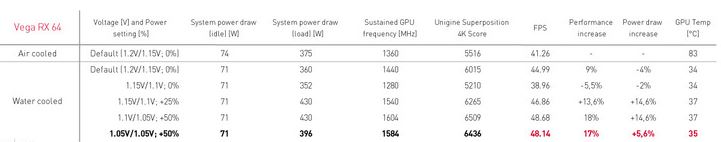
In other words, water-cooling your GPU eliminates the graphics card’s thermal and performance limitations. The last bit of performance from your graphics card can be squeezed by liquid-cooling.
Water-cooled graphics cards offer better thermal performance and faster clock speeds, which are the main benefits. A PC gamer or a professional workstation user would benefit from either of these two things. Plus, prebuilt GPUs with water cooling are expensive. The process of disassembling and reassembling one yourself takes a lot of time if you modify one yourself.
Here’s a video showing how you can liquid cool your graphics card at home, courtesy of Linus Tech Tips.
Conclusion: Is Water Cooling Worth It
There is no doubt that water or liquid cooling is one of the most viable options for overclocking your graphics card. This is because it maintains a higher core frequency without throttling or performance drops.
But first, ask yourself a question before investing in water cooling. How does an air-cooling system affect your computing tasks? Would you like to improve your gaming performance by increasing the clock speed of your graphics card? Are liquid-cooled graphics cards capable of doing things that air-cooled graphics cards cannot?

