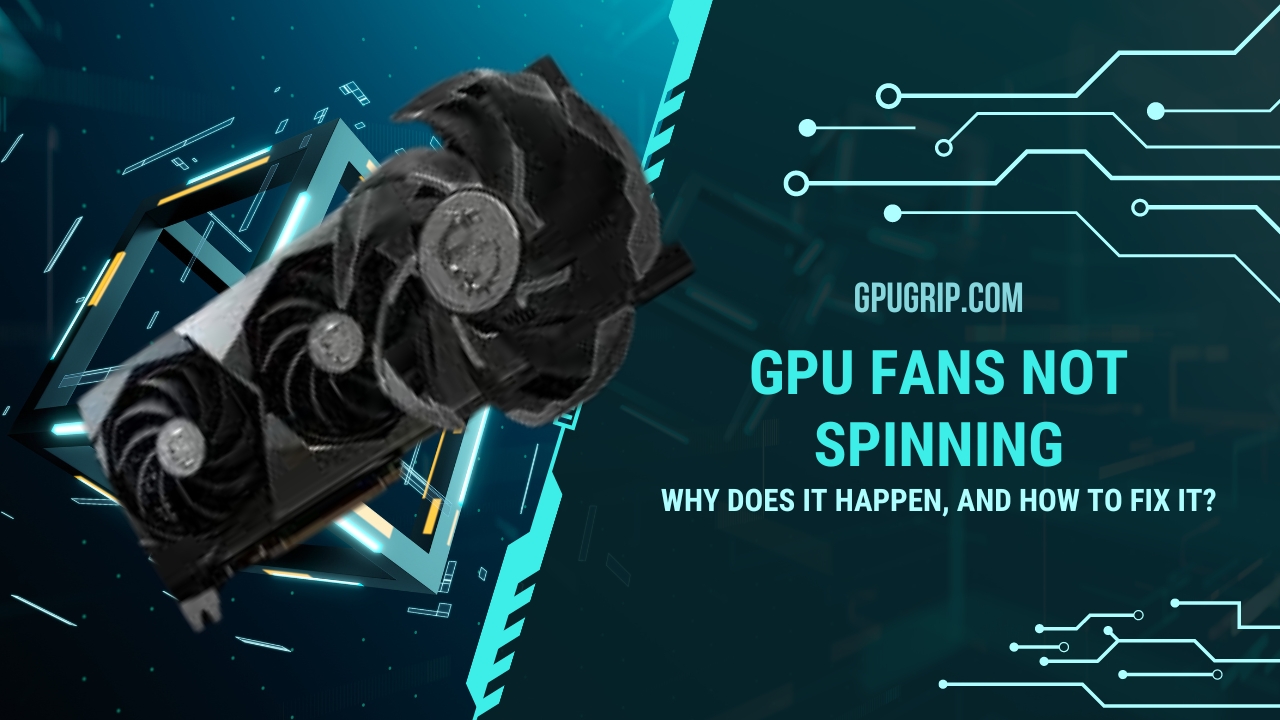Quick Navigation
If you are building or upgrading your PC, and after completing the task, you realize that Gpu fans are not spinning on startup, it becomes a problem for you. s Since GPUs compute tons of pixels for your best game performance, they become hot owing to heavy processing. This is why you start worrying when cooling fans become quiet.
If you want to know why GPu fans are not spinning and how to fix the problem, read this guide until the end!
You may also Like: Undervolt GPU–Everything You Need to Know
Reasons for GPU Fan not Spinning and Solutions to FIx it!

The GPU still needs to be underloaded.
Since today’s GPUs are smarter than before, some graphics cards will turn on once your GPU temperature reaches a pre-set heat threshold. Until GPUs reach that set temperature, they leverage a passive cooling mode to minimize system noise levels.
If in such a situation, many users assume that their GPU fans are not spinning and there might be something wrong with the graphic card, but in reality, it is that GPU was intended to function that way. But how to know for sure that there is nothing wrong with GPU?
First, you should restart your PC since, at bootstrap loading, the system checks every component and will also check the GPU fan for a brief moment. So f you see fans moved even a bit at boot loading, then it is good to go.
Another method is to put GPU under stress. You should run your favorite title and put the GPU under stress test/benchmark. After burdening your GPU, you can check whether the fan starts. Moreover, you can also set up MSI Afterburner to exceed the GPU to its limits and see if the fan starts or not. If despite putting the burden on GPU, you know no fan movement, there is something wrong with the card.
Keep reading this article to find out what could be wrong.
Related Article: What is RX 580 Max Temp?
Tweak or Reset Your Fan Curves
As was already explained, a GPU’s fans usually turn on once a particular temperature has been reached. The GPU fans do all the labor to keep the card cool Whenever the temperature rises as of extensive processing.
But if you want the fans not to wait to reach the temperature threshold for spinning, you can adjust the fan curve.
The fan curve is a utility application. With this application, you can plot the temperature versus the fan speed. If the GPU fan is not running, you can adjust this fan curve to test your card performance. There are several ways to change the fan curve, but MSI Afterburner is the best tool for the job.
In addition, you can also use AMD Software for AMD cards. To check fan curves on an AMD card, you must go to the Fan Tuning and Advanced Control option. From there, search for the “Performance” tab and then “Tuning,” and lastly, “Custom.” From here, you can adjust the fan starting temperature threshold.
Check if GPU Fans are Getting Power
It is no brainer that GPU fans run on a power supply. The fan not working might be because of no or little power supply. You must check if the power supply has enough watts to run the GPU fans. In addition, problems with the power-supplying ports can also lead to no fan spinning.
The PCIe and other power connectors on the GPU supply power to the fans. Your graphic card fans may not spin if that wire is damaged or out of place. So check if the ports are secured and in the area.
Remove Anything Jamming the Fans
Another culprit may be the dust and debris that jam the fan. This frequently happens if your graphic card is aged. If this s the problem, you can use a blower or compressed air blower to remove the dust. After cleaning the dust and debris, check the fan to see if they are still obstructed with dust or not. If the fan spins freely, you are good to go. Moreover, after cleaning the fan, you should put the GPU under stress to check if the fans come to life!
GPU Fan Motors Burnt Out
If your fan motors are not working properly, that might lead to malfunctioning fans. To identify whether it’s a motor problem, check if fans make strange noises such as scrunching, squeaking, or whizzing. Since the malfunctioning motor accumulates electricity instead of running, you will see that the center of the fan becomes hot to the touch.
There is not much you can do about a burnt-out motor, the only option is to replace it. Moreover,r you can also return the by yourself. But you should replace the motor only if you have no more card warranty. Although you can do fan replacement yourself, you should reach out to an expert if the GPU cooler design is difficult to understand.
Reboot and Update Drivers

When the GPU fan doesn’t spin, it is often because of the driver’s malfunction. If your fans stop spinning, burn out under load, or the GPU gets too hot during graphic intense application execution, it indicates a firmware malfunction.
As with any firmware malfunction, you need to restart the PC; if it does not fix the fan spinning problem, then update the card drivers. Moreover, reinstall the GPU’s drivers if you have updated drivers and the problem persists. This will reset GPU settings that instruct the fans to run if new drivers are unavailable. The best course of action is to get the latest drivers for your GPU from NVIDIA or AMD to stay toe to toe with the newest updates.
Conclusion
If you see your fan, GPU doesn’t spin despite putting your system under stress, which means a problem needs to be addressed. Moreover, the problems get worse if the GPU increases the temperature massively.
When addressing the fan issues, ensure the fan is clean and dust free. Moreover, check if the power ports are connected properly and are not broken. On top of all, you can do high-load tests and tweak your fan curve settings. Before proceeding to buy a new GPU, you must make sure to check all the possible problems of the GPU fan.