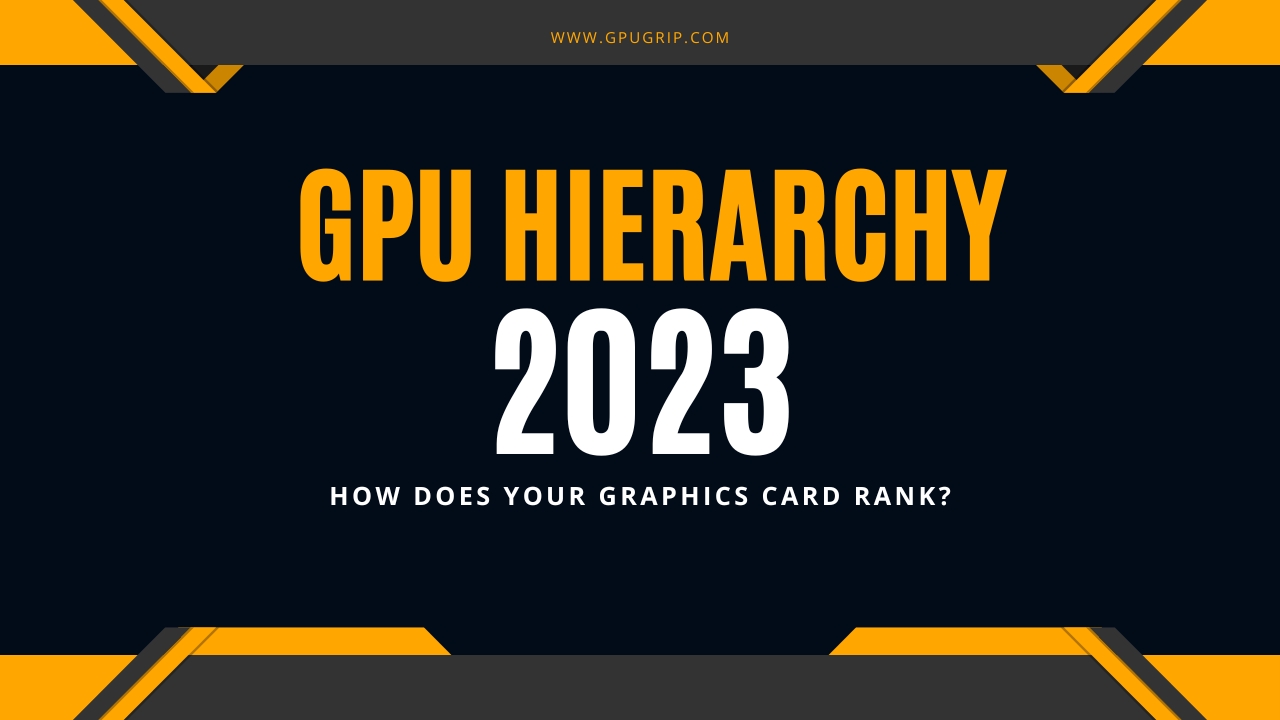Quick Navigation
GPUs are the main need of modern CPUs to handle high-resolution screens while gaming. It works as the heart of the CPU because it handles memory-related tasks also while displaying output. In the market, a series of new-generation and old-generation GPUs are available for gamers.
Sometimes, gamers get confused while judging the performance of these graphic cards. To judge the performance of GPUs, you can use GPU Hierarchy because it ranks them according to their features and budget. In this article, we are going to discuss GPU Hierarchy in detail to help you in selecting GPUs.
You may also Like: 5 Best Low Profile Graphics Card 2023
GPU Hierarchy Guide
As we know GPUs are available in a large variety in the market regarding performance and budget. We measure these GPUs’ performance based on many factors. These factors include GPU models, VRam, memory type, and power usage on the system. All this is referred to as GPU Hierarchy.
Factors to Consider GPU Comparison
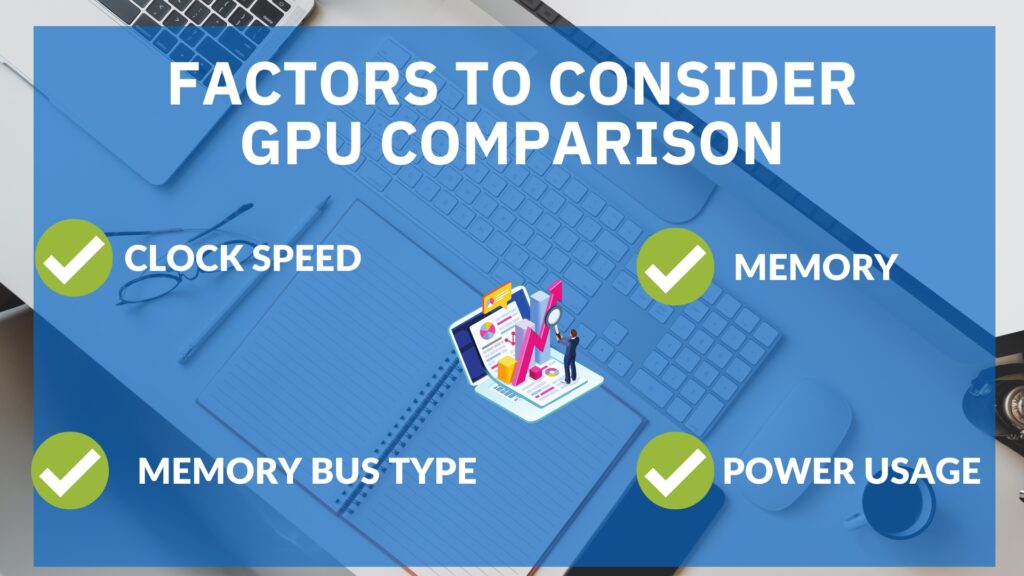
The factors for doing hierarchy in graphics cards available in the market are given below:
- Clock Speed
Clock speed decides the core speed of the GPU to work on the system. This speed is measured in MegaHertz. The higher the clock speed of the GPU, the higher will be its performance.
- Memory
Memory or RAM is another important factor that measures GPU performance. The most powerful GPUs have higher memory to handle high-resolution screens. There are many types of memory on GPUs which include:
- GDDR5
- GDDR5X
- HBM2
- Memory Bus Type
Memory bus type decides the data transfer speed in GPUs. If the memory bus width is higher it can transfer more data than a small-size bus.
- Power Usage
Power usage tells the required power of a GPU to work on a CPU. The higher-performance GPUs need more power to work as compared to the lower GPUs.
Hierarchy Series 2023
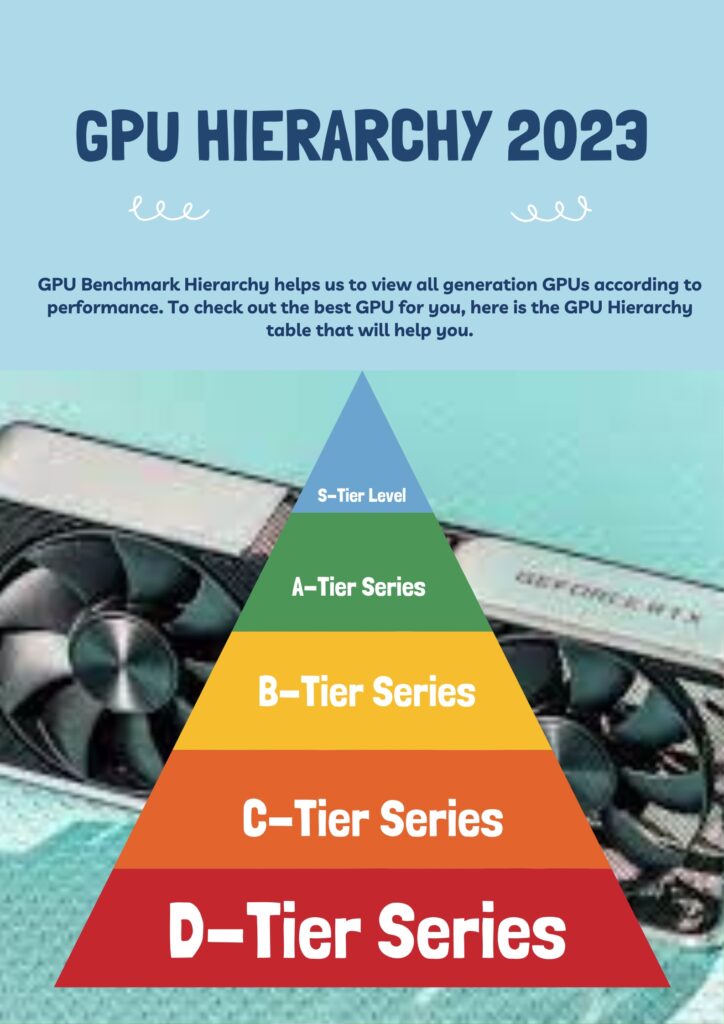
GPU Benchmark Hierarchy helps us to view all generation GPUs according to performance. To check out the best GPU for you, here is the GPU Hierarchy table that will help you.
S-Tier Level (Master Series)
| GPU | VRAM | Memory Type | Bus-Width | TDP |
|---|---|---|---|---|
| Nvidia GeForce RTX 3090 Ti | 24 GB | GDDR6X | 384-bit | 450W |
| Nvidia GeForce RTX 3090 | 24 GB | GDDR6X | 384-bit | 350W |
| Nvidia GeForce RTX 3080 Ti | 12 GB | GDDR6X | 384-bit | 350W |
| AMD Radeon RX 6900 XT | 16 GB | GDDR6 | 256-bit | 300W |
S-Tier is considered the master series of GPUs because they are the most powerful. In this series, we find the most powerful and best GPUs available in the market. They have a high-level performance when compared to GPU benchmark tests in gaming. They provide high-ending results on 4K videos and 3D games.
S-tier series have high prices but they are best at handling 4K screens without any issues. You will get a 60FPs rate in these GPUs that are best for running recent games on the screen. This series has a 60 fps clock rate for 4K resolution and a 100+ FPS rate for 1440 resolution. These GPUs are the best choice for professional gamers to work efficiently.
A-Tier Series
| GPU | VRAM | Memory Type | Bus-Width | TDP |
|---|---|---|---|---|
| Nvidia GeForce RTX 3080 | 12 GB | GDDR6X | 384-bit | 350W |
| Nvidia GeForce RTX 3080 | 10 GB | GDDR6X | 320-bit | 320W |
| AMD Radeon RX 6800 XT | 16 GB | GDDR6 | 256-bit | 300W |
| Nvidia GeForce RTX 3070 Ti | 8 GB | GDDR6X | 256-bit | 290W |
| Nvidia GeForce RTX 2080 Ti | 11 GB | GDDR6 | 352-bit | 250W |
| Nvidia GeForce RTX 3070 | 8 GB | GDDR6 | 256-bit | 220W |
In the A-Tier series, all GPUs are capable of handling 1440p at a 60 FPS rate. These GPUs can handle 4K resolution also but need some ultra settings. The memory limit goes up to 12Gb and bus width is also best for faster data transfer between display and memory.
B-Tier Series
| GPU | VRAM | Memory Type | Bus-Width | TDP |
|---|---|---|---|---|
| Nvidia GeForce RTX 3060 Ti | 8 GB | GDDR6 | 256-bit | 200W |
| AMD Radeon RX 6700 XT | 12 GB | GDDR6 | 192-bit | 230W |
| Nvidia GeForce RTX 2080 Super | 8 GB | GDDR6 | 256-bit | 250W |
| Nvidia GeForce RTX 2070 Super | 8 GB | GDDR6 | 256-bit | 215W |
| Nvidia GeForce RTX 3060 | 8 GB | GDDR6 | 192-bit | 170W |
| AMD Radeon RX 6600 XT | 8 GB | GDDR6 | 128-bit | 160W |
In the B-Tier Series, we find those GPUs that can work with 1080p resolution with a 60FPS clock rate. These GPUs can handle only 2K screen resolution and they are available at affordable prices. Their memory range is 8GB and they have a 128-256 bit memory bus interface.
B-Tier GPUs are the best choice for home users who do not want to play high games. These are not too powerful but they have a cost-friendly budget rate for PC users. Their data transfer speed is also slower than S and A series GPUs.
C-Tier Series
| GPU | VRAM | Memory Type | Bus-Width | TDP |
|---|---|---|---|---|
| AMD Radeon RX 5700 XT | 8 GB | GDDR6 | 256-bit | 225W |
| Nvidia GeForce RTX 3050 | 8 GB | GDDR6 | 128-bit | 130W |
| Nvidia GeForce RTX 2060 Super | 8 GB | GDDR6 | 256-bit | 175W |
| AMD Radeon RX 5600 XT | 6 GB | GDDR6 | 192-bit | 160W |
C-series is one step lower than the B-series. These GPUs are capable of handling only 1080p resolution and do not support higher resolution. They are available at cheap prices in the market and are best for those who just have to hit the 1080p screen on the system.
D-Tier Series
| GPU | VRAM | Memory Type | Bus-Width | TDP |
|---|---|---|---|---|
| AMD Radeon RX 6500 XT | 4 GB | GDDR6 | 64-bit | 107W |
| Nvidia GeForce GTX 1660 Ti | 6 GB | GDDR6 | 192-bit | 120W |
| Nvidia GeForce GTX 1660 Super | 6 GB | GDDR6 | 192-bit | 125W |
| AMD Radeon RX 5500 XT | 4/8 GB | GDDR6 | 128-bit | 130W |
| Nvidia GeForce GTX 1650 Super | 4 GB | GDDR6 | 128-bit | 100W |
D-Tier is the lowest GPU series in the GPU benchmark hierarchy and shows the cheapest and lowest-performance GPUs in the market. These GPUs are best for those who do not need a resolution of more than 1080.
Wrapping Up
The above-mentioned benchmark hierarchy series will help you choose the best GPU for your PC. you can judge the performance criteria of these GPUs before buying them for your gaming PC. all types of GPUs are included in the above series according to their specification and power usage.