Quick Navigation
GPU has a vital role in CPU performance during gaming and other heavy work. It handles most of the CPU tasks by carrying out all graphics-related work on the system. But if the GPU has become out of date or you are running high-loaded games on it, it may start crashing on the system. This causes a frustrating experience for gamers to crush the system during their favorite games.
Most gamers ask the question: why does my GPU keep crashing? The answer is that it may be due to several reasons because the performance of a GPU depends on several factors. In this article, we are going to explain the reasons why graphics card crash black screen while gaming.
You may also Like: New GPU No Display: How to Fix?
Why does my GPU keep crashing?

GPU crashes while gaming and other tasks occur due to many reasons which affect its performance on the system. Is your GPU crashing while gaming or while heavy workload? GPU crashing under load happens when it is not working well or any other factor on the system is affecting its performance.
If your GPU is crashing frequently the main reasons may include outdated drivers, incompatible in-game settings, or outdated DirectX. Like other software and hardware on the system, GPUs also need to be updated with drivers. If it has passed a long time with GPU installation on your system, it starts to crash due to old versions or outdated drivers.
In this situation, you need to update the GPU drivers on the system to enhance its performance and speed. Sometimes, the GPU starts to create problems due to being old and you need to install the new GPU on the motherboard. If the graphics card is not getting sufficient power supply, it also starts creating problems in its work, and the graphics card crash black screen.
Why Does Graphics Card Crash While Gaming
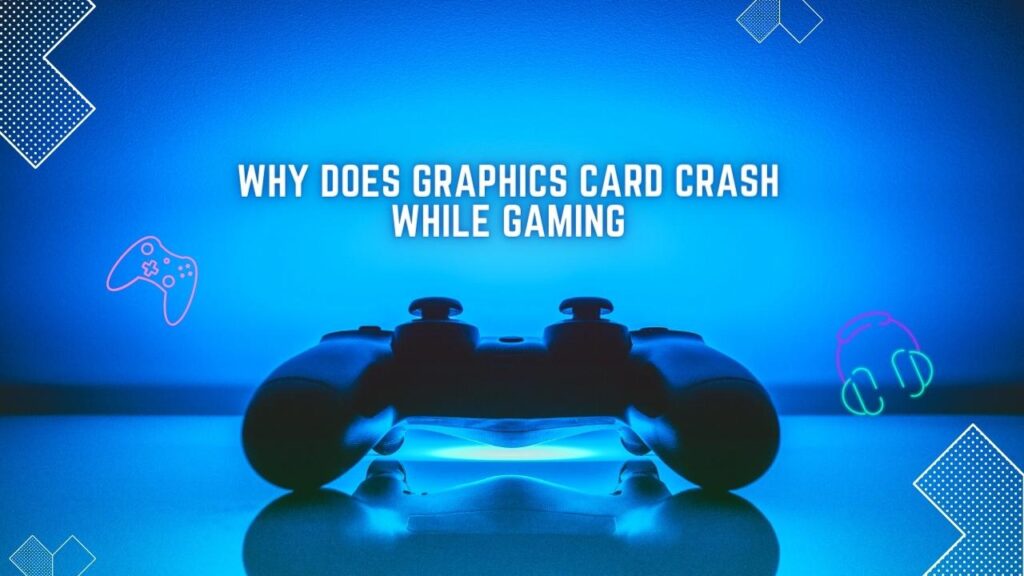
My graphics card keeps crashing when I play games, what is the reason behind this? As we have stated above, the graphics card may crash due to several reasons and show a black screen during gaming. It may happen if the GPU version is out of date and the game version can not be played on it.
Most Searched Gaming GPUs: Best GPU for 4K Gaming
Here you need to check the game version before installation on your system. There may be some other reasons if the GPU is crashing while gaming. Here is some reason why GPU crashing take place:
- The system hardware quality is too low and cannot handle the game version.
- The GPU is not getting sufficient power supply while working on heavy-load games.
- The in-game settings are wrong and need to be corrected.
- The system drivers or GPU drivers are out of date and need to be updated.
- The gaming mode is not correct and needs to be set according to GPU compatibility.
- The graphics card that you have installed on your system needs more power to work and handle the game version.
- Sometimes, the antivirus program installed on your system starts to crash the GPU.
- GPU Overheating is also another main cause of its crashing. Because if the cooling on the GPU is not working it becomes hotter and stops working.
- The GPU is overclocked and is not capable of handling high workloads on the system.
How to Fix GPU Crashing?

All these reasons are responsible for GPU crashes while handling heavy loads and heavy games. Let us explain the main reason for GPU crashes and how to solve the issues while gaming on the system:
Do not Overclock the GPU
The main reason for GPU crashing while gaming is overclocking. This is because most gamers overclock their system while playing their favorite game on the CPU. They do not take care of CPU overclocking. Manufacturers recommend using the GPU at a favorable clock rate.
If the clock rate goes beyond the limit, it starts to crash the GPU performance and even can make it useless. It is not good to overclock the GPU while playing games on it. You need to control the overclocking while playing heavy games.
The Power Supply is Insufficient for GPU
Another main reason for GPU crashing under load is insufficient to the power supply. Sometimes, gamers install a high-end GPU on their motherboard to enhance the gaming quality. But they do not keep in mind that it also needs a good power supply to work efficiently.
In these situations, when the power supply unit (PSU) does not have enough power to provide GPU, it starts to crash. The solution to this problem is to attach the best power supply unit to your system to avoid the GPU crash.
Update the GPU Drivers and OS Drivers
Are you facing the issue that GPU crashes but pc stays on? In this condition, you need to update the GPU drivers. Recent games need an updated GPU driver to run smoothly on the system. If you have installed the graphics card a long time ago, you may need to update it to make the GPU compatible with recent games.
- Your operating system may need to be updated in these situations.
- So you have to install a new Windows operating system that is compatible with your GPU and games.
- Update all windows drivers and video drivers to enjoy a smooth gaming experience with your favorite game.
Change In-Game Settings and Game Modes
Some games need high requirements for installation and to be run on the system. These games have settings for low-screen to be run without any crashing. If you are using a low-performance GPU or low-quality system, you can change the in-game setting according to it.
Games also have different modes that you can try to avoid GPU crashing on it.
Stop Overheating
Overheating is also counted as the main cause of GPU crashes. You have to stop overheating on your system to enhance the GPU performance and reduce the chance of it crashing. To stop this overheating on the GPU and system, you need to close all background applications on the PC. If the system is going to overheat, you need to shut it down and let it cool.
Final Thoughts
GPU is the main part of your computer system and handles all graphics-related tasks. It starts to crash if the workload is higher and you are playing heavy games on it. Overheating, outdated GPU drivers and overclocking are counted as the main reasons for the GPU crashing.

