Quick Navigation
A graphic card is a fragile electronic part that if handled with carelessness, can lead to damage. Whether you’re selling your GPU on a buy/sell platform or simply sending it to somebody, you need to be mindful that it needs proper packing to ensure it ships safely. When I was selling my GPU on eBay I didn’t have the original box, so it was a problem for me to safely ship it. But I figured it out and here I’m to share with you how to ship a GPU both with and without the original box.
Shipping the GPU Safely
It is best if you pack your GPU in its original box as it has all the kit and caboodle to keep the unit safe when carrying it. But if you are like me, who throws away boxes to remove unnecessary clutter in the house, then we recommend getting a few things, such as:
- Static-free bags and bubble wrap
- Styrofoam inserts and packing peanuts
- A cardboard box
- Packing tape
Packing the GPU
First and foremost in how to ship graphics card is to pack the GPU properly. As I said earlier if you have the original GPU packing box you should place it there. But if not you should go for placing it in another hard box. First, let me tell you how to pack it in its box.
Packing in Original Box

- First, you should make sure the box is intact and in good condition. If you see paper chipping apart or the box is in bad shape you should not use it.
- Remove the extra tape stickers or anything else from the box.
- Now get the antistatic bag and place the GPU in it. And after that, put the GPU carefully in the box in its allocated space. Often the GPU box has a special slot dedicated to secure transporting. That comes in very handy.
- If you still have the manuals and included documents of the GPU, put them in the box too.
Packing in Other Box
Now how to package a graphics card if you don’t have the original box, or it’s in bad condition. Here is how to pack it.
- Get a box that can fit your GPU easily. Make sure to get a slightly bigger box than your GPU size. You can also go to your nearest post office and get a sturdy box for the GPU.
- Now place the GPU in an antistatic bag and then in the box. Make sure to put the packing peanuts or paper inside the box to keep the GPU intact.
- We recommend packing the GPU in some packing material such as foam padding or bubble wrap but here is a catch. If you plug the GPU directly with some packing material it might damage the intricate parts of the GPU. But when I was packing my GPU I put it first in an anti-static bag and then in the box and to add an extra layer of security I placed it in another box and filled the sides of the box with lots of packing material. So it was good to go. But remember packing material must not enter the GPU packing.

Use a Cardboard Box to Put the GPU Box in it
As I mentioned earlier box in a box will make sure you ship the GPU safely. I didn’t have any box around so I rushed to a shoe box which was slightly bigger than your GPU box. However, you can pick an inch or half-inch bigger box and put the antistatic or GPU box in it. As I said it’s best to put stuff like paper and other packing material on the sides of the box so that it ships safely. Next, you should get heavy-duty tape and secure the box all around. But how to ship a GPU without a box? You can do so with a carrying case.
While many GPU enthusiasts prefer to use a box from the post office to ship it, I personally feel that those boxes are not able to withstand much. However, if you put a box in a box, it will be safe to ship the GPU.
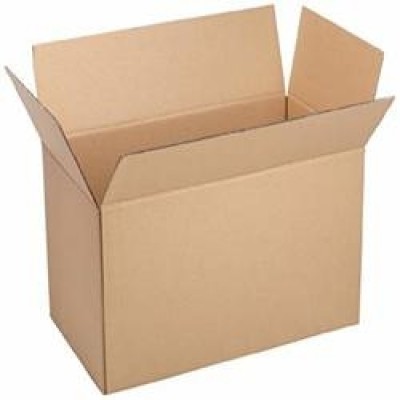
Shipping the GPU with Carrying Case
If you are someone who is simply selling an old GPU to buy a new one you do need a carrying case. For the most part, the box in a box and protective layering will do the thing. But if you are someone who ships bulks of GPU from time to time, you should get a carrying case to do so. With all the safety features inside it, the carrying case can be a great help. Moreover, you can also add foam and packing material for further protection of the GPU.
Make sure your GPU shipping box contains labels like fragile and handle it with care.

Choosing the Shipping Option
Another thing for shipping a GPU is your shipping options. There are many courier companies and shipping methods you can choose, but your distance and destination of shipment will tell you which one is best.
In my case, I made a list of all the available courier companies and their charges for shipping GPUs. Moreover, I also considered their shipping times and their insurance policy. The one with the best charges and best services is the best one. But remember paying slightly more for your GPU safety is OK than one with fewer charges and no safety guarantee.
Successful Shipment
To ensure your GPU reaches its destination successfully make sure that you get the tracking number of the parcel. You can check the shipment via the tracking number. Besides that, you should also check if the address you are sending the shipment to is accurate and if someone is available to pick it up.
What to Do if You Don’t Have the Original Graphics Card Box?
As I mentioned earlier it is completely fine if you don’t have an original box. Although many gamers prefer the original box packing of the GPU despite it being second-hand, still the original box adds up to the value.
You can find any GPU size box or a shoe box and put the GPU in it. But make sure you put it in an antistatic bag and with packing material.
Can I use Other Things instead of Antistatic Bag?
Yes, there are a lot of alternatives to anti-static bags.
- You can wrap the GPU in a bubble wrap but it’s not much resistant to electric discharge.
- You can use the newspaper to wrap the GPU.
- Other packing materials like plastic foam sheets can be of great help.
Things to Consider When Shipping a Graphics Card
Since GPUs are fragile items and they need proper handling when shipping them. Moreover, even static charges can damage them. So for that, you need to keep a few points in mind:
- Make sure you put the GPU in an anti-static bag so that it remains in good shape.
- Next, make sure you don’t put any packing material directly on the GPU as they can damage its circuits.
- If your original box is not in good condition or you don’t have to get a shoe box or any other box slightly bigger than the GPU. You have to still put the GPU in an anti-static bag.
- Make sure that you place the GPU in a way that it does not move in the box. You can put packing material, paper, and other stuff in it.
- Also, go for a reliable transportation company that is mindful of careful electric component transportation.
Conclusion
Shipping a GPU safely is a tough task since you have to take care of its intricate parts. When I was shipping my GPU I had to figure out different things on my own. But you can leverage my experience to make your GPU shipping journey a pleasant one. Don’t forget to use an antistatic bag and lots of packing material to make sure your GPU stays safe.

