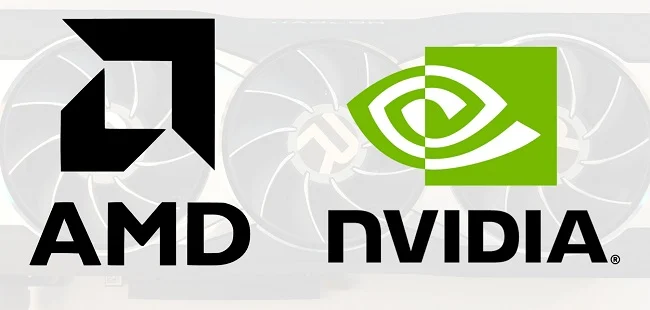Quick Navigation
Now that you’ve changed your AMD graphics card for an Nvidia one, you’re wondering which is the most efficient. To install your new graphics card, what are the essential steps you need to follow? In this article, we’ll examine them one at a time.
Here are the steps you need to take if you want to replace your RX 5700 XT graphics card with an Nvidia RTX 2060 GPU:
What You Need to Know About Switching from AMD to Nvidia Graphics
This is going to be a fun journey, so let’s get started,
Your PC Must Be Shut Down
Your computer needs to be shut down first. If your graphics card is connected to any power connector, unplug it once your computer is off.
The AMD graphics card can now be removed from the PCIe x16 slot once the installation is complete. Your AMD graphics card has been replaced by your upgraded Nvidia graphics card, so you’ll need to put it in its previous slot. Make sure you connect the extra power connectors to your Nvidia graphics card if it requires them.
In the meantime, don’t forget to read our guide on how to reuse old graphics cards.
Start Your Computer
You can turn on your PC once you’ve installed your new Nvidia graphics card on the motherboard. While you are logging into Windows, you may encounter screen flickering. The new hardware drivers that you installed recently are being detected by Windows.
AMD Drivers should be removed
It is possible that your old AMD graphics card drivers will conflict with your newly installed Nvidia graphics card drivers. To remove them from your Control Panel, you must first uninstall them. Simply uninstall your AMD drivers by going to the “Programs and Features” icon.
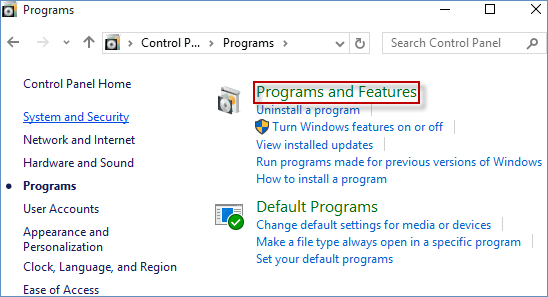
Driver installation for Nvidia Graphics Cards
It’s now time to install your Nvidia GPU drivers once you’ve completely removed the old graphics card drivers. A new Nvidia GPU may come with a CD or DVD for installing new drivers. The official website of Nvidia has drivers you can download if you bought a used Nvidia graphics card or do not have a CD/DVD to install them.

Then, you’ll need to search for the model and operating system of your graphics card. This window shows the RTX 2060 I have installed on my PC.
As shown in the image below, you will find the GeForce Experience drivers in the Control Panel once they have been installed:
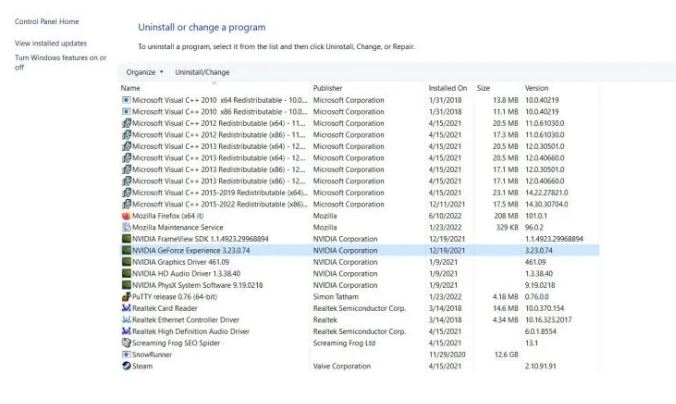
Your PC needs to be restarted
Then restart your PC and apply all the necessary changes to ensure your graphics card runs smoothly. Once you have installed the Nvidia drivers, it is time to start using your graphics card.
Conclusion
Last but not least, switching from AMD to Nvidia GPU is very simple; all you have to do is remove your old graphics card and replace it with the new one. Make sure you uninstall the AMD drivers before installing the newer Nvidia drivers.